8.1 Connecting to Repstance Web UI
To connect to the Web UI using the HTTPS protocol open the following address in web browser:
https://<RepstanceDNS>:3000/where <RepstanceDNS> is the “Public DNS” of Repstance Instance. If “Public DNS” is not configured for the instance, the “Private IP” address should be used instead. The default port number is 3000.
The username is “repstance”. The default password in the AWS environment is the Instance ID and the VM Id in the Azure environment.
The following example shows how to find Web UI connectivity parameters in the AWS environment.
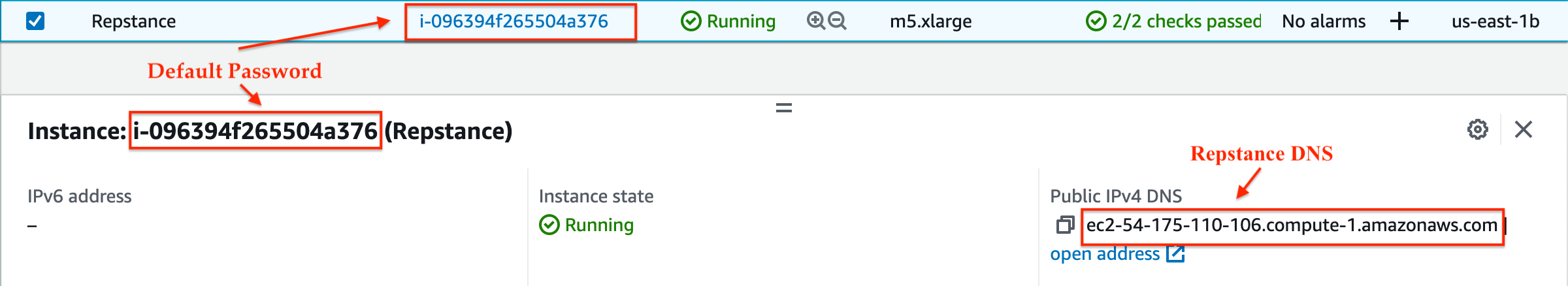
So, the link to the Web UI and the default credentials for this example will be the following:
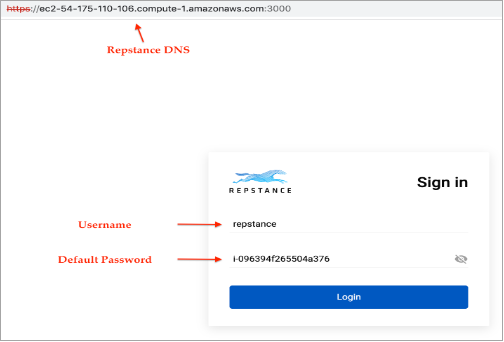
The “Repstance DNS” and the port number can be changed by editing “proxy_url” and “proxy_port” entries in the /opt/repstance/ui/config.json file.
The password is stored in the /opt/repstance/conf/repstance.conf file (“token” entry) and can be changed by editing the “token” entry.
Prev page:
8. WORK WITH REPSTANCE USING WEB UINext page:
8.2 How to work in Web UI- Repstance User Guide
- 1. ABOUT REPSTANCE
- 2. GETTING STARTED WITH REPSTANCE
- 3. INTERACTING WITH A REPSTANCE SERVER
- 4. SUPPORTED DATABASE REQUIREMENTS
- 5. HOW TO USE REPSTANCE
- 6. HOW TO REMOVE REPSTANCE
- 7. COMMANDS TO BE USED
- 7.1 Prepare Source and Target Databases
- 7.1.1 Prepare MS SQL Server Database as Source Database
- 7.1.2 Prepare Oracle Database as Source Database
- 7.1.3 Prepare MS SQL Server Database as Target Database
- 7.1.4 Prepare Oracle Database as Target Database
- 7.1.5 Prepare PostgreSQL and Aurora PostgreSQL Databases as Target Database
- 7.1.6 Prepare MySQL and Aurora MySQL Databases as Target Database
- 7.1.7 Prepare Snowflake as Target Database
- 7.2 Remove Repstance Database Objects
- 7.2.1 Remove Repstance Database Objects in MS SQL Server
- 7.2.2 Remove Repstance Database Objects in Oracle
- 7.2.3 Remove Repstance Database Objects in PostgreSQL and Aurora PostgreSQL Databases
- 7.2.4 Remove Repstance Database Objects in MySQL and Aurora MySQL Databases
- 7.2.5 Remove Repstance Database Objects in Snowflake Database
- 7.3 Validate Source and Target Databases
- 7.4 Prepare Capture Process
- 7.4.1 Prepare Capture Process for MS SQL Server Database
- 7.4.2 Prepare Capture Process for Oracle Database
- 7.4.3 Overview of Data Capturing Methods for Oracle Database
- 7.4.4 Capture Objects Specification
- 7.4.5 Initial Load
- 7.4.6 Objects Mapping and Possible Transforms
- 7.4.7 Transformation Rules and Triggering Order
- 7.5 Alter Capture Process
- 7.6 Show Capture Process
- 7.7 Validate Capture Processture Process
- 7.8 Remove Capture Process
- 7.9 Prepare Apply Process
- 7.9.1 Prepare Apply Process for MS SQL Server Database
- 7.9.2 Prepare Apply Process for Oracle Database
- 7.9.3 Prepare Apply Process for PostgreSQL and Aurora PostgreSQL Databases
- 7.9.4 Prepare Apply Process for MySQL and Aurora MySQL Databases
- 7.9.5 Prepare Apply Process for Snowflake
- 7.9.6 Objects Filtering
- 7.10 Alter Apply Process
- 7.11 Show Apply Process
- 7.12 Validate Apply Process
- 7.13 Reset Apply Process
- 7.14 Remove Apply Process
- 7.15 Control Repstance Processes
- 7.1 Prepare Source and Target Databases
- 9. REPSTANCE SERVER MAINTENANCE
- GLOSSARY