8.2.2.3 Modify, Delete and Validate Processes
In order to modify, validate or delete existing Capture or Apply Process click on the “…” button and select the action:
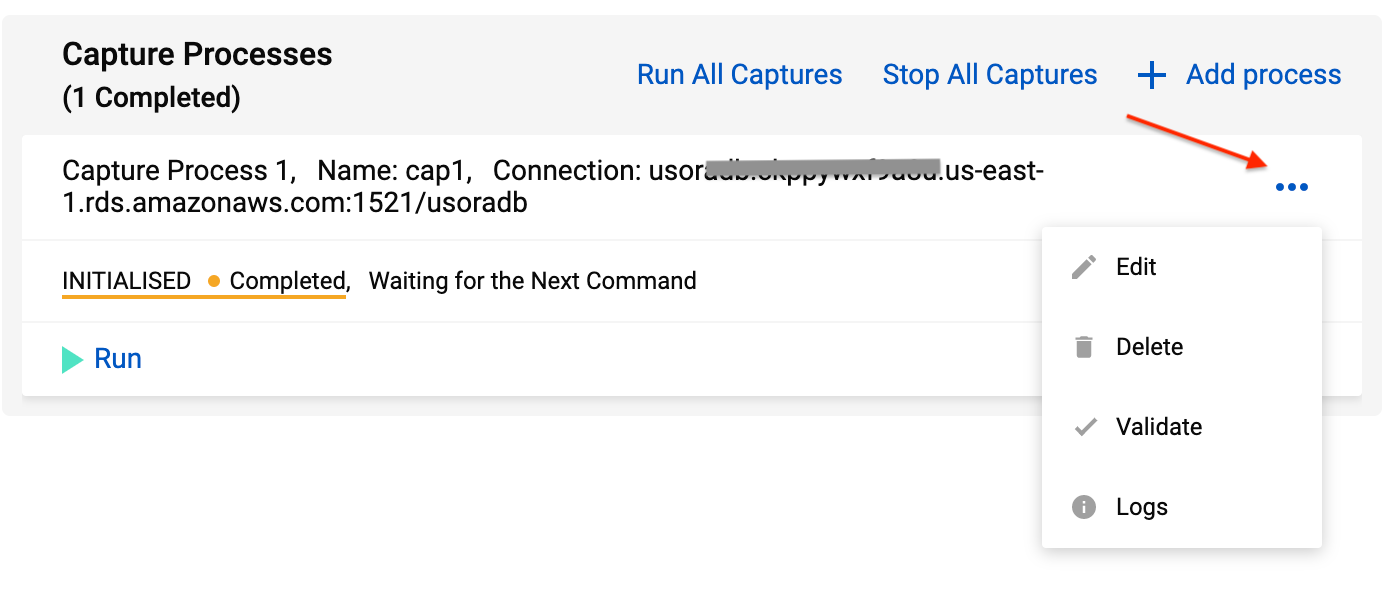
Clicking “Edit” button opens the same form, which is used to create the Process, so the Process parameters can be modified there. “Edit” is the analog of “alter” command (see chapters 7.5 Alter Capture Process and 7.10 Alter Apply Process for details).
“Delete” is used to remove the Process (see chapters 6. HOW TO REMOVE REPSTANCE, 7.8 Remove Capture Process and 7.14 Remove Apply Process for more details).
“Validate” is used to verify if the process has been configured properly (see chapters 7.7 Validate Capture Process and 7.12 Validate Apply Process for the details).
Prev page:
8.2.2.2 Create Apply ProcessNext page:
8.2.2.4 Processes Monitoring and Maintenance- Repstance User Guide
- 1. ABOUT REPSTANCE
- 2. GETTING STARTED WITH REPSTANCE
- 3. INTERACTING WITH A REPSTANCE SERVER
- 4. SUPPORTED DATABASE REQUIREMENTS
- 5. HOW TO USE REPSTANCE
- 6. HOW TO REMOVE REPSTANCE
- 7. COMMANDS TO BE USED
- 7.1 Prepare Source and Target Databases
- 7.1.1 Prepare MS SQL Server Database as Source Database
- 7.1.2 Prepare Oracle Database as Source Database
- 7.1.3 Prepare MS SQL Server Database as Target Database
- 7.1.4 Prepare Oracle Database as Target Database
- 7.1.5 Prepare PostgreSQL and Aurora PostgreSQL Databases as Target Database
- 7.1.6 Prepare MySQL and Aurora MySQL Databases as Target Database
- 7.1.7 Prepare Snowflake as Target Database
- 7.2 Remove Repstance Database Objects
- 7.2.1 Remove Repstance Database Objects in MS SQL Server
- 7.2.2 Remove Repstance Database Objects in Oracle
- 7.2.3 Remove Repstance Database Objects in PostgreSQL and Aurora PostgreSQL Databases
- 7.2.4 Remove Repstance Database Objects in MySQL and Aurora MySQL Databases
- 7.2.5 Remove Repstance Database Objects in Snowflake Database
- 7.3 Validate Source and Target Databases
- 7.4 Prepare Capture Process
- 7.4.1 Prepare Capture Process for MS SQL Server Database
- 7.4.2 Prepare Capture Process for Oracle Database
- 7.4.3 Overview of Data Capturing Methods for Oracle Database
- 7.4.4 Capture Objects Specification
- 7.4.5 Initial Load
- 7.4.6 Objects Mapping and Possible Transforms
- 7.4.7 Transformation Rules and Triggering Order
- 7.5 Alter Capture Process
- 7.6 Show Capture Process
- 7.7 Validate Capture Processture Process
- 7.8 Remove Capture Process
- 7.9 Prepare Apply Process
- 7.9.1 Prepare Apply Process for MS SQL Server Database
- 7.9.2 Prepare Apply Process for Oracle Database
- 7.9.3 Prepare Apply Process for PostgreSQL and Aurora PostgreSQL Databases
- 7.9.4 Prepare Apply Process for MySQL and Aurora MySQL Databases
- 7.9.5 Prepare Apply Process for Snowflake
- 7.9.6 Objects Filtering
- 7.10 Alter Apply Process
- 7.11 Show Apply Process
- 7.12 Validate Apply Process
- 7.13 Reset Apply Process
- 7.14 Remove Apply Process
- 7.15 Control Repstance Processes
- 7.1 Prepare Source and Target Databases
- 9. REPSTANCE SERVER MAINTENANCE
- GLOSSARY