8.2.1 Database Configuration
The Database Configuration form is to configure both Source and Target Databases, which are used by Repstance’s Processes. As a part of database configuration, the following commands can be executed:
- Prepare database. This command is used to “prepare” either Source or Target database, by meaning that some replication functionality needs to be enabled and the Repstance’s objects to support the replication need to be installed.
Note: Both Source and Target Databases must be configured before running any replication process
- Remove database. This command is used to remove any replication functionality and Repstance’s objects, which are installed by running the “prepare” command.
- Validate database. The command is used to check if the database has all necessary Repstance’s objects and can be safety used by Repstance’s Processes.
More details on these commands are described in chapter 5. How to use Repstance.
The “Database Configuration” is located on the top panel and opens the “Database Maintenance” form.

The form contains the following group of items:
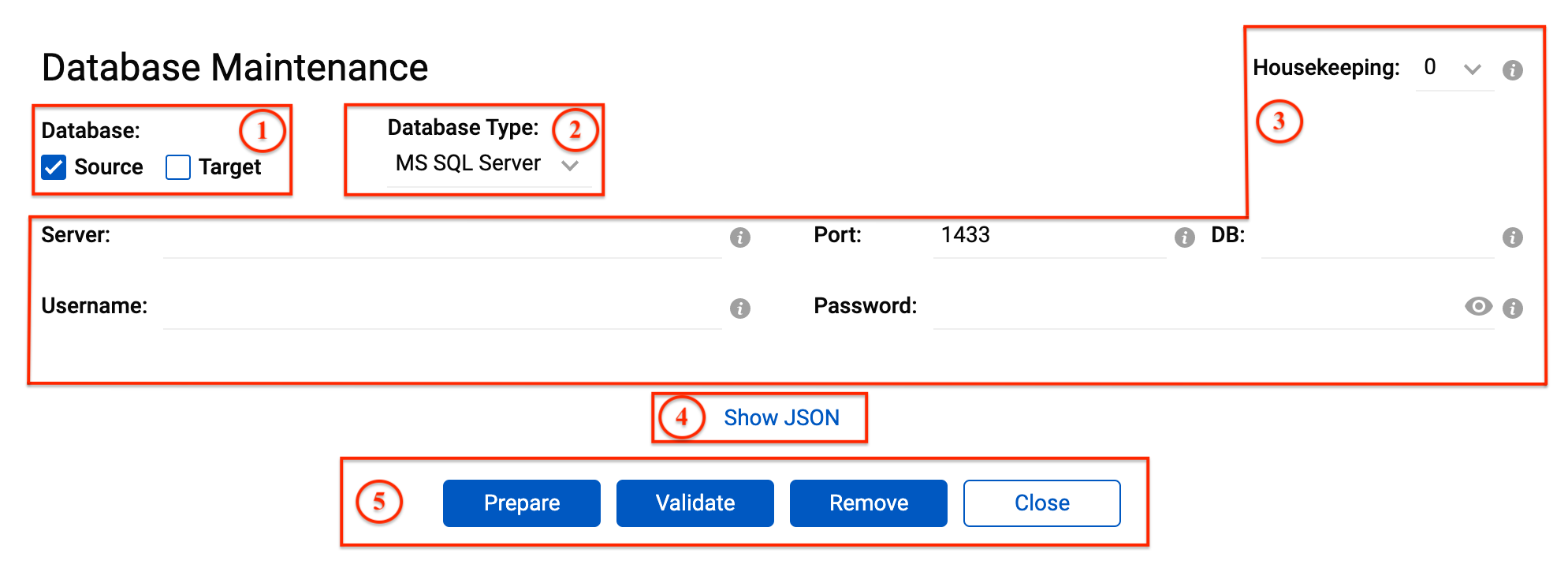
- Identify if the Database is “Source” or “Target”, or both.
- Select type of the database engine. The following database types can be selected for a Source Database:
- Oracle
- MS SQL Server
The following database types can be selected for a Target Database:
- Oracle
- MS SQL Server
- MySQL
- PostgreSQL
- Redshift
- Snowflake
Note: MySQL, PostgreSQL, Redshift and Snowflake are supported in Repstance Advanced Edition only.
- The database parameters. Depending on selected database type the different set of inputs to be displayed.
- This link is used to generate JSON for “prepare”, “validate” and “remove” commands, which is valid JSON for appropriate REST API command (see chapter 3.3 REST API for more details).
- The buttons to execute “prepare”, “validate” or “remove” commands. Once the command is executed the status is provided.
In order to configure Oracle Database select “Oracle” under “Database Type” and enable “Source” or “Target” or both flags under “Database”:
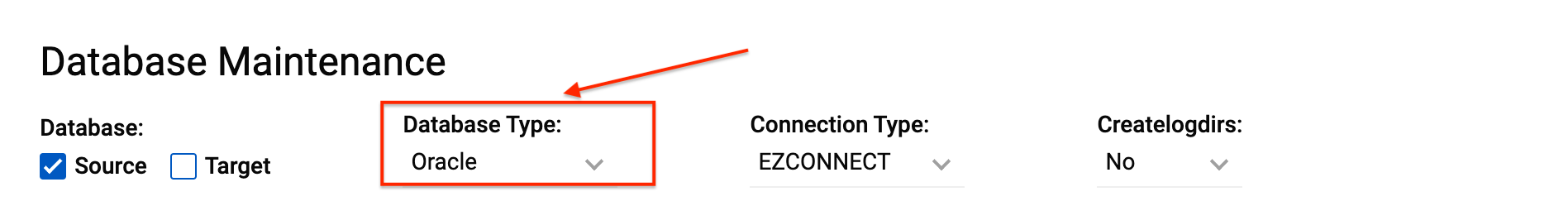
- Connection Type – There are two possible connection types – EZCONNECT and TNS. Depending on which one is chosen, there will be a different set of possible parameters.
- Createlogdirs – The parameter determines if the ONLINELOG_DIR and ARCHIVELOG_DIR Oracle directories should be created.
Note: The ONLINELOG_DIR and ARCHIVELOG_DIR directories are used if the Capture Process is configured to extract changes in the “DirectLog” mode only (see chapter 7.4.3 Overview of Data Capturing Methods for Oracle Database for the details).
If EZCONNECT connection type is selected the following connectivity parameters should be provided:
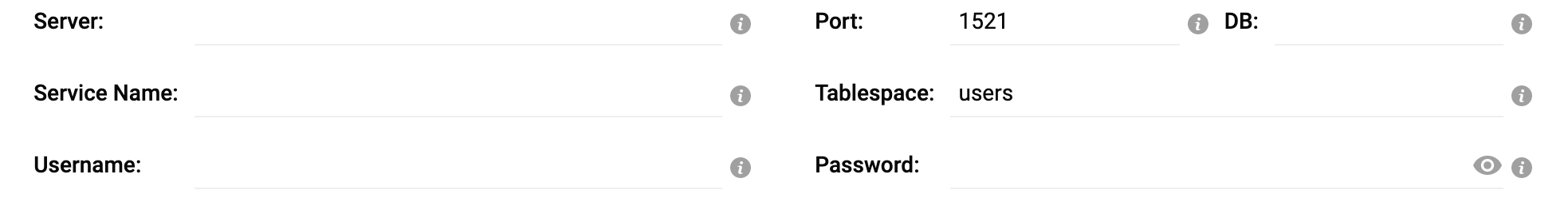
- Server – Host name or IP address of the database server
- Port – Database port number
- DB – Name of either container or pluggable database. Valid only for Source Database and for any Oracle versions 12c-19c but excluding RDS instances.
- Service Name – Database service name or SID
- Tablespace – Name of the tablespace that the Repstance’s objects are to be installed in. The default is the USERS tablespace if no alternative has been specified.
- Username – Database User name
- Password – Database User password
If TNS connection type is selected the following connectivity parameters should be provided:
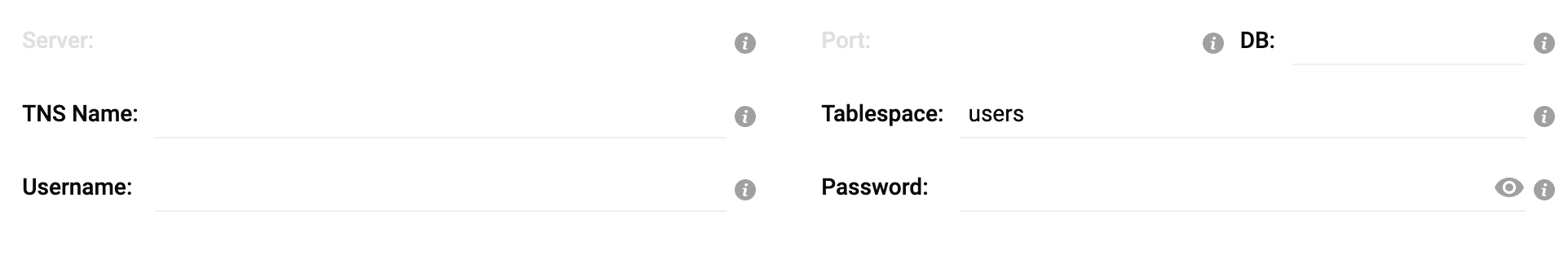
- DB – Name of either container or pluggable database. Valid only for Source Database and for any Oracle versions 12c-19c but excluding RDS instances.
- TNS Name – Name of the TNS alias
- Tablespace – Name of the tablespace that the Repstance’s objects are to be installed in. The default is the USERS tablespace if no alternative has been specified.
- Username – Database User name
- Password – Database User password
Note: In order to use TNS connection type the “TNS Service Name” must be configured in the Repstance machine (see the details how the TNS method configuration https://docs.oracle.com/en/database/oracle/oracle-database/19/ntcli/specifying-connection-by-configuring-tnsnames.ora-file.html#GUID-D039649B-3A41-4BC8-BC29-EB1F9B0B6792).
Prev page:
8.2 How to work in Web UINext page:
8.2.1.1 MS SQL Server Database Configuration- Repstance User Guide
- 1. ABOUT REPSTANCE
- 2. GETTING STARTED WITH REPSTANCE
- 3. INTERACTING WITH A REPSTANCE SERVER
- 4. SUPPORTED DATABASE REQUIREMENTS
- 5. HOW TO USE REPSTANCE
- 6. HOW TO REMOVE REPSTANCE
- 7. COMMANDS TO BE USED
- 7.1 Prepare Source and Target Databases
- 7.1.1 Prepare MS SQL Server Database as Source Database
- 7.1.2 Prepare Oracle Database as Source Database
- 7.1.3 Prepare MS SQL Server Database as Target Database
- 7.1.4 Prepare Oracle Database as Target Database
- 7.1.5 Prepare PostgreSQL and Aurora PostgreSQL Databases as Target Database
- 7.1.6 Prepare MySQL and Aurora MySQL Databases as Target Database
- 7.1.7 Prepare Snowflake as Target Database
- 7.2 Remove Repstance Database Objects
- 7.2.1 Remove Repstance Database Objects in MS SQL Server
- 7.2.2 Remove Repstance Database Objects in Oracle
- 7.2.3 Remove Repstance Database Objects in PostgreSQL and Aurora PostgreSQL Databases
- 7.2.4 Remove Repstance Database Objects in MySQL and Aurora MySQL Databases
- 7.2.5 Remove Repstance Database Objects in Snowflake Database
- 7.3 Validate Source and Target Databases
- 7.4 Prepare Capture Process
- 7.4.1 Prepare Capture Process for MS SQL Server Database
- 7.4.2 Prepare Capture Process for Oracle Database
- 7.4.3 Overview of Data Capturing Methods for Oracle Database
- 7.4.4 Capture Objects Specification
- 7.4.5 Initial Load
- 7.4.6 Objects Mapping and Possible Transforms
- 7.4.7 Transformation Rules and Triggering Order
- 7.5 Alter Capture Process
- 7.6 Show Capture Process
- 7.7 Validate Capture Processture Process
- 7.8 Remove Capture Process
- 7.9 Prepare Apply Process
- 7.9.1 Prepare Apply Process for MS SQL Server Database
- 7.9.2 Prepare Apply Process for Oracle Database
- 7.9.3 Prepare Apply Process for PostgreSQL and Aurora PostgreSQL Databases
- 7.9.4 Prepare Apply Process for MySQL and Aurora MySQL Databases
- 7.9.5 Prepare Apply Process for Snowflake
- 7.9.6 Objects Filtering
- 7.10 Alter Apply Process
- 7.11 Show Apply Process
- 7.12 Validate Apply Process
- 7.13 Reset Apply Process
- 7.14 Remove Apply Process
- 7.15 Control Repstance Processes
- 7.1 Prepare Source and Target Databases
- 9. REPSTANCE SERVER MAINTENANCE
- GLOSSARY