8.2.2.2 Create Apply Process
In order to create new “Apply Process” click “Add Process” button under “Apply Processes” tab:
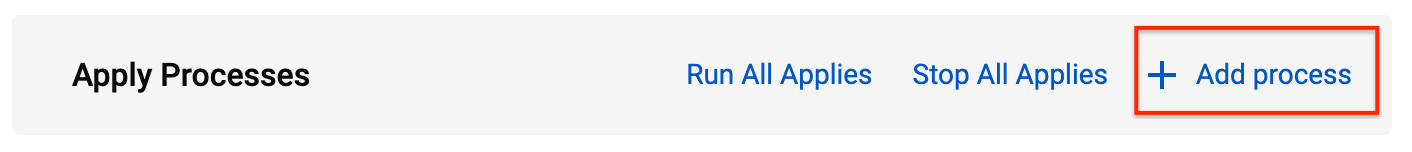
The “Apply Process Configuration” form is opened:
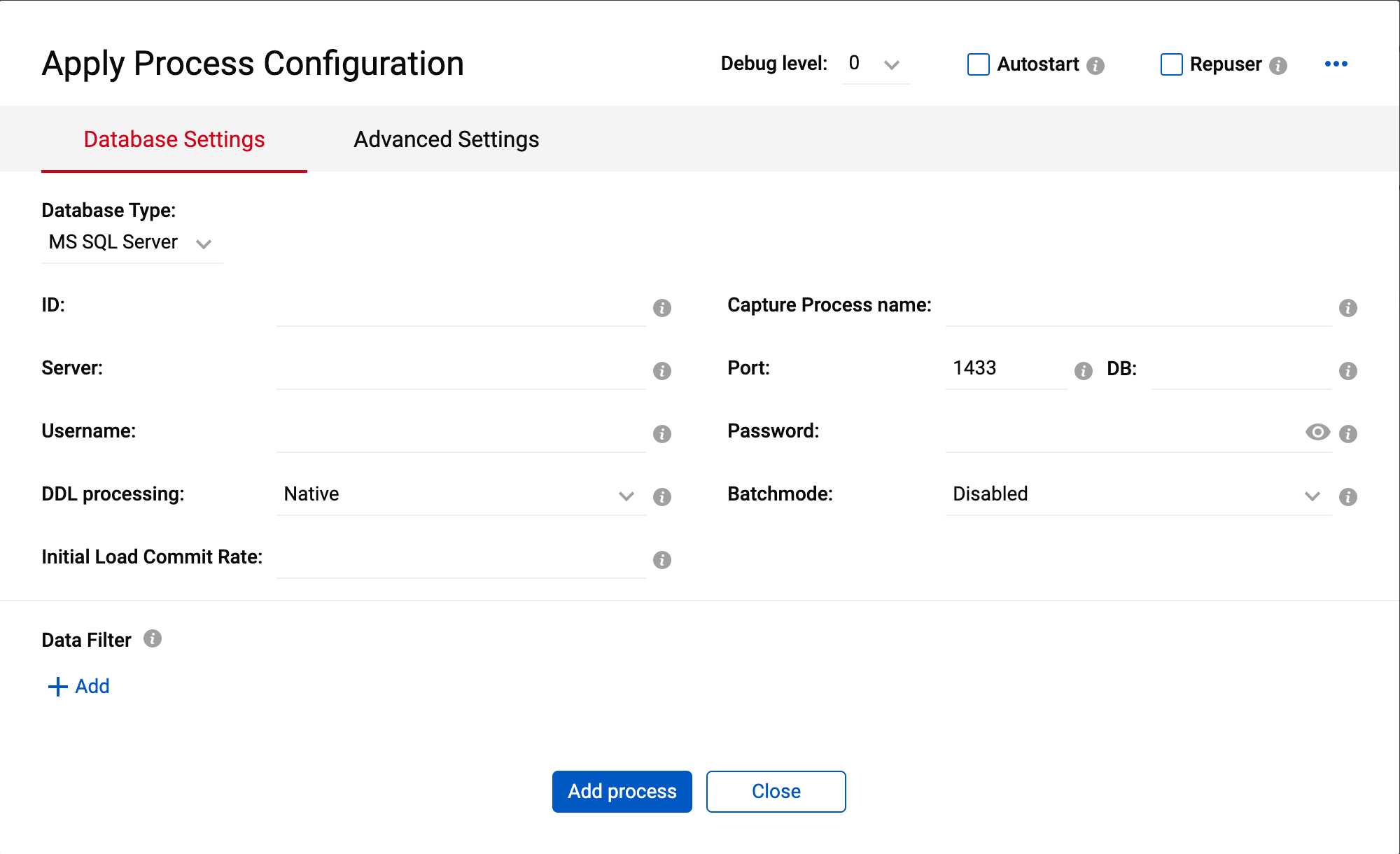
Under “Database Settings” the following parameters should be provided:
- Debug level – Level of Apply Process debugging.
- Autostart – Determines if the Apply Process must be run automatically.
- Repuser – Determines if the Apply Process must represent itself as SQL Server replication process (valid for MS SQL Server database only).
- ID – The Apply Process id.
- Capture Process name – Name of the Capture Process which is providing the data to be used.
- Server, Port, DB, Username and Password are to provide DB connectivity details and might be different depending on selected database type.
- DDL Processing – Determines if DDL must be processed based on the user statement or generated based on the dictionary changes. The possible values are:
➢native – to process DDL based on the user statement (default value),
➢dictionary – to generate DDL based on the dictionary changes.
- Batchmode – This parameter is to specify transaction processing method. If the parameter is enabled the Apply Process combines and processes set of transactions in a single transaction.
- Initial Commit Rate – Determines the number of records to be inserted in one transaction at the Initial Load stage. If the value is 0 (default) the table is loaded in a single transaction.
- Data filter – The set of the parameters to determine objects’ filtering (see chapter 7.9.6 Objects Filtering for the details).
Prev page:
8.2.2.1 Create Capture Process- Repstance User Guide
- 1. ABOUT REPSTANCE
- 2. GETTING STARTED WITH REPSTANCE
- 3. INTERACTING WITH A REPSTANCE SERVER
- 4. SUPPORTED DATABASE REQUIREMENTS
- 5. HOW TO USE REPSTANCE
- 6. HOW TO REMOVE REPSTANCE
- 7. COMMANDS TO BE USED
- 7.1 Prepare Source and Target Databases
- 7.1.1 Prepare MS SQL Server Database as Source Database
- 7.1.2 Prepare Oracle Database as Source Database
- 7.1.3 Prepare MS SQL Server Database as Target Database
- 7.1.4 Prepare Oracle Database as Target Database
- 7.1.5 Prepare PostgreSQL and Aurora PostgreSQL Databases as Target Database
- 7.1.6 Prepare MySQL and Aurora MySQL Databases as Target Database
- 7.1.7 Prepare Snowflake as Target Database
- 7.2 Remove Repstance Database Objects
- 7.2.1 Remove Repstance Database Objects in MS SQL Server
- 7.2.2 Remove Repstance Database Objects in Oracle
- 7.2.3 Remove Repstance Database Objects in PostgreSQL and Aurora PostgreSQL Databases
- 7.2.4 Remove Repstance Database Objects in MySQL and Aurora MySQL Databases
- 7.2.5 Remove Repstance Database Objects in Snowflake Database
- 7.3 Validate Source and Target Databases
- 7.4 Prepare Capture Process
- 7.4.1 Prepare Capture Process for MS SQL Server Database
- 7.4.2 Prepare Capture Process for Oracle Database
- 7.4.3 Overview of Data Capturing Methods for Oracle Database
- 7.4.4 Capture Objects Specification
- 7.4.5 Initial Load
- 7.4.6 Objects Mapping and Possible Transforms
- 7.4.7 Transformation Rules and Triggering Order
- 7.5 Alter Capture Process
- 7.6 Show Capture Process
- 7.7 Validate Capture Processture Process
- 7.8 Remove Capture Process
- 7.9 Prepare Apply Process
- 7.9.1 Prepare Apply Process for MS SQL Server Database
- 7.9.2 Prepare Apply Process for Oracle Database
- 7.9.3 Prepare Apply Process for PostgreSQL and Aurora PostgreSQL Databases
- 7.9.4 Prepare Apply Process for MySQL and Aurora MySQL Databases
- 7.9.5 Prepare Apply Process for Snowflake
- 7.9.6 Objects Filtering
- 7.10 Alter Apply Process
- 7.11 Show Apply Process
- 7.12 Validate Apply Process
- 7.13 Reset Apply Process
- 7.14 Remove Apply Process
- 7.15 Control Repstance Processes
- 7.1 Prepare Source and Target Databases
- 9. REPSTANCE SERVER MAINTENANCE
- GLOSSARY
On this page