Process Configuration
The “Process Configuration” tab is used to create, manage and control Repstance replication Processes. It displays details on the Processes created by any available method – using repcli, REST API or via Web UI and the items to maintain the Processes, which are:
- “Run All” – Start all Processes
- “Stop All” – Stop all Processes
- “Run All Captures” – Run All Capture Processes
- “Stop All Captures” – Stop All Capture Processes
- “+ Add Process” on the Capture Tab – Create Capture Process
- “Run All Applies” – Run All Apply Processes
- “Stop All Applies” – Stop All Apply Processes
- “+ Add Process” on the Apply Tab – Create Apply Process
Each existing Process has individual control items which are to run, stop, modify, validate and remove the Process.
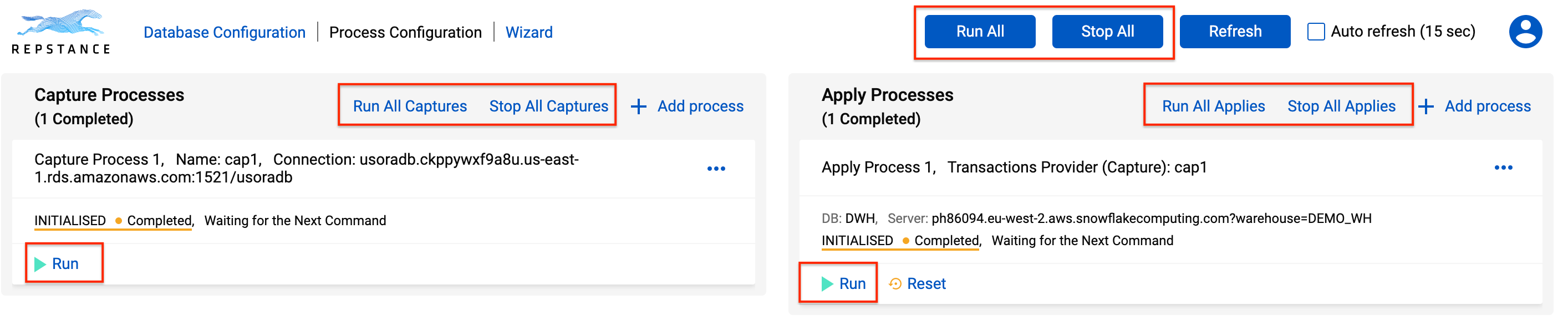
Execution details of these commands are described in chapter Process Control Commands.
Prev page:
Snowflake Database ConfigurationNext page:
Create Capture Process- Repstance User Guide
- ABOUT REPSTANCE
- SUPPORTED DATABASE REQUIREMENTS
- GETTING STARTED WITH REPSTANCE
- INTERACTING WITH REPSTANCE SERVER
- CONFIGURE REPLICATION WITH REPSTANCE
- DATABASE CONFIGURATION COMMANDS
- PROCESS CONFIGURATION COMMANDS
- PROCESS CONTROL COMMANDS
- REPSTANCE SERVER MAINTENANCE
- GLOSSARY
On this page