Remove Repstance Objects from Database
The “remove” database objects command is used to remove Repstance database replication objects.
The successful result of using this command will be:
- For the Source and Target Database, it will remove the Repstance Database Objects that were created by the “prepare” command
- For MS SQL Server Database configured as a Source, it will also disable CDC on the tables used by Repstance.
After successful completion of the command any remaining running Processes will fail.
CLI Syntax:
repcli remove database=source|target dbtype={oracle|mssql|redshift|postgresql|mysql|snowflake} \
[Source or Target database connection parameters] \
[Source database specific parameters] The input parameters are:
- database – Database type. The possible values are - source and target
- dbtype – RDBMS type. The valid values are oracle, mssql, redshift, mysql, postgresql and snowflake
- [Source or Target database connection parameters] - set of the parameters to specify database connection setting
- [Source database specific parameters] - set of the parameters to specify database connection setting
The details on the “Source database connection parameters” and “Source database specific parameters” are provided here:
The details on the “Target database connection parameters” are provided here:
- Oracle as Target
- SQL Server as Target
- PostgreSQL as Target
- MySQL as Target
- Snowflake as Target
- Redshift As Target
REST API:
- Endpoint: https://repstance_url/configure/database
- Method: POST
- Header:
- Content-Type: application/json
- X-Token: token
- Body:
{
"command":"remove",
"parameters":[
["database","source|target"],
["dbtype","{oracle|mssql|redshift|postgresql|mysql|snowflake}"],
{Source or Target database connection parameters},
{Source database specific parameters}
]
}
Server response:
- HTTP Status – status of the command, possible codes are:
- 200 – if no error occurs
- 422 – if error occurs
- Body:
{
"Status":"{Completed|Failed}",
"Message":"The command execution details"
}
Web UI
Using Web UI you can only remove database objects that is used by Capture or Apply. To remove replication objects click “Cleanup Repstance Objects” on the “Database Settings” form:
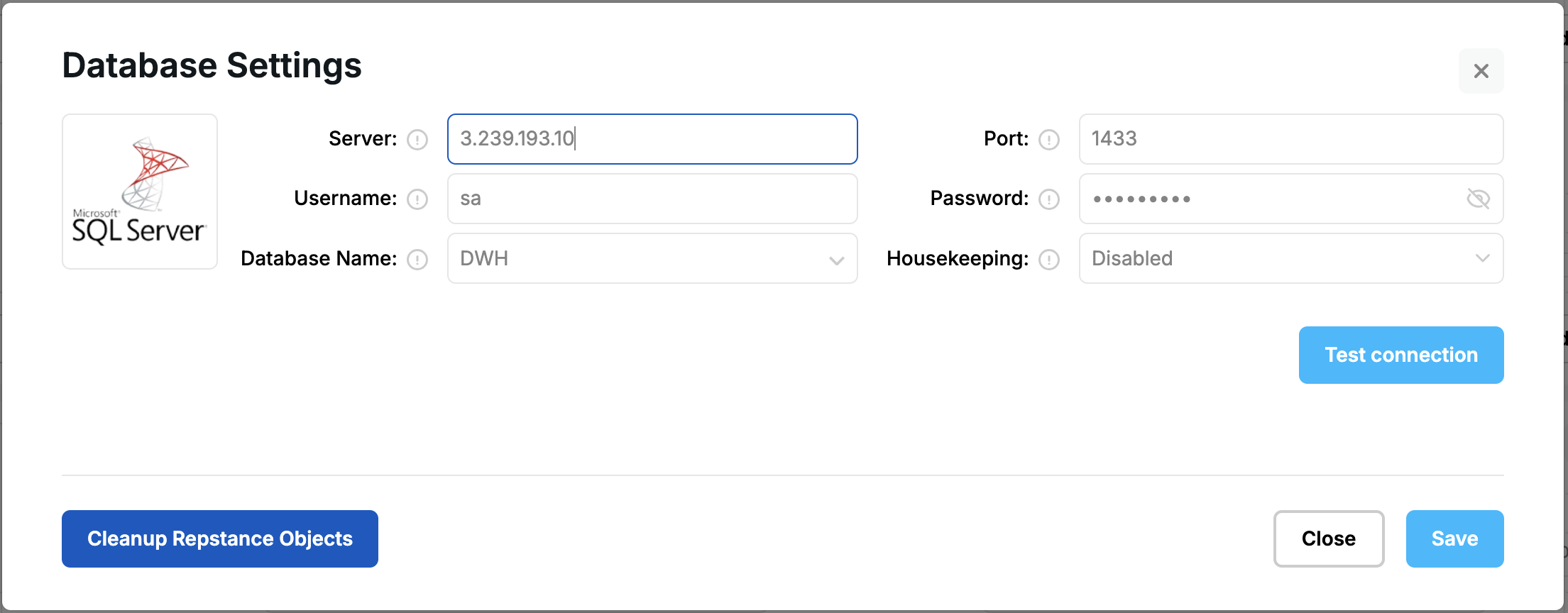
Prev page:
Validate DatabaseNext page:
PROCESS CONFIGURATION COMMANDS- Repstance User Guide
- ABOUT REPSTANCE
- SUPPORTED DATABASE REQUIREMENTS
- GETTING STARTED WITH REPSTANCE
- INTERACTING WITH REPSTANCE SERVER
- CONFIGURE REPLICATION WITH REPSTANCE
- PROCESS CONFIGURATION COMMANDS
- PROCESS CONTROL COMMANDS
- DATA COMPARISON
- REPSTANCE WEB USER INTERFACE
- REPSTANCE SERVER MAINTENANCE
- GLOSSARY
On this page