Monitoring Replication
The information of any Repstance's Processes are available on the main dashboard and divided into three sections:
- General Information about the Repstance product, number of Repstance processes and Server usage details
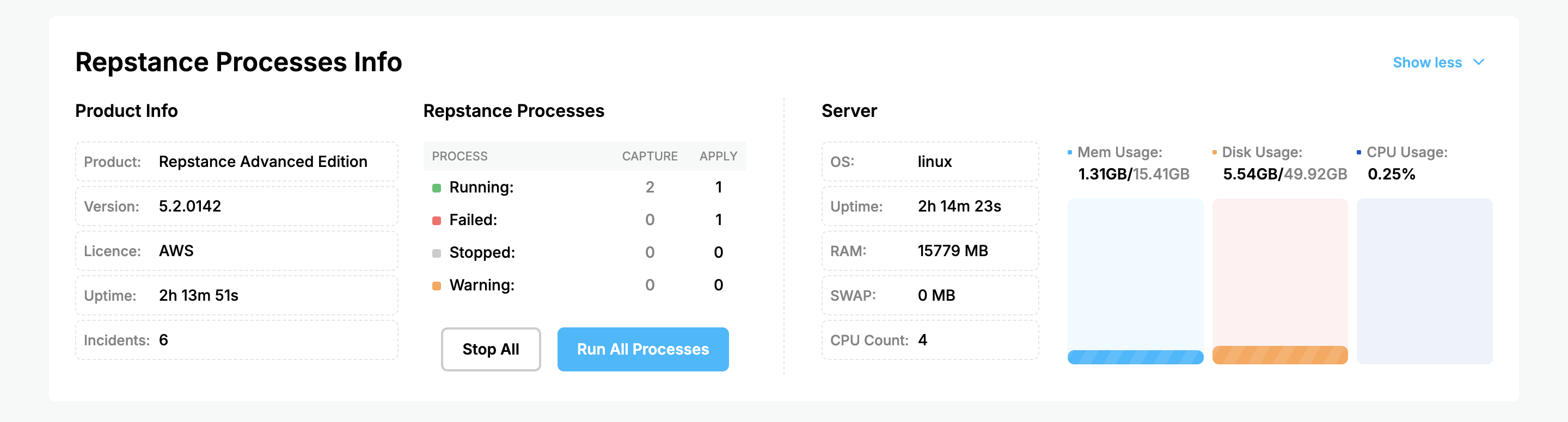
- Status of the all replication processes (See Status of any Capture or Apply Processes for more details)
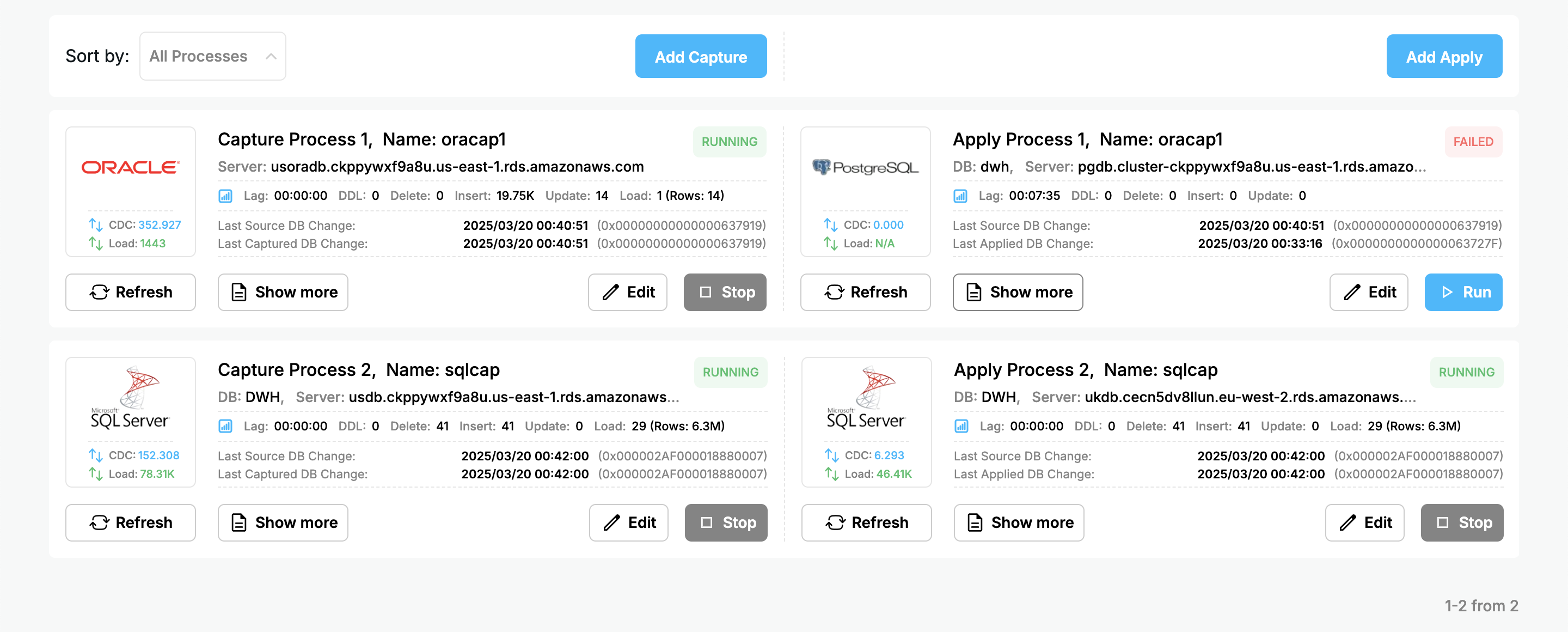
- Information about process failures
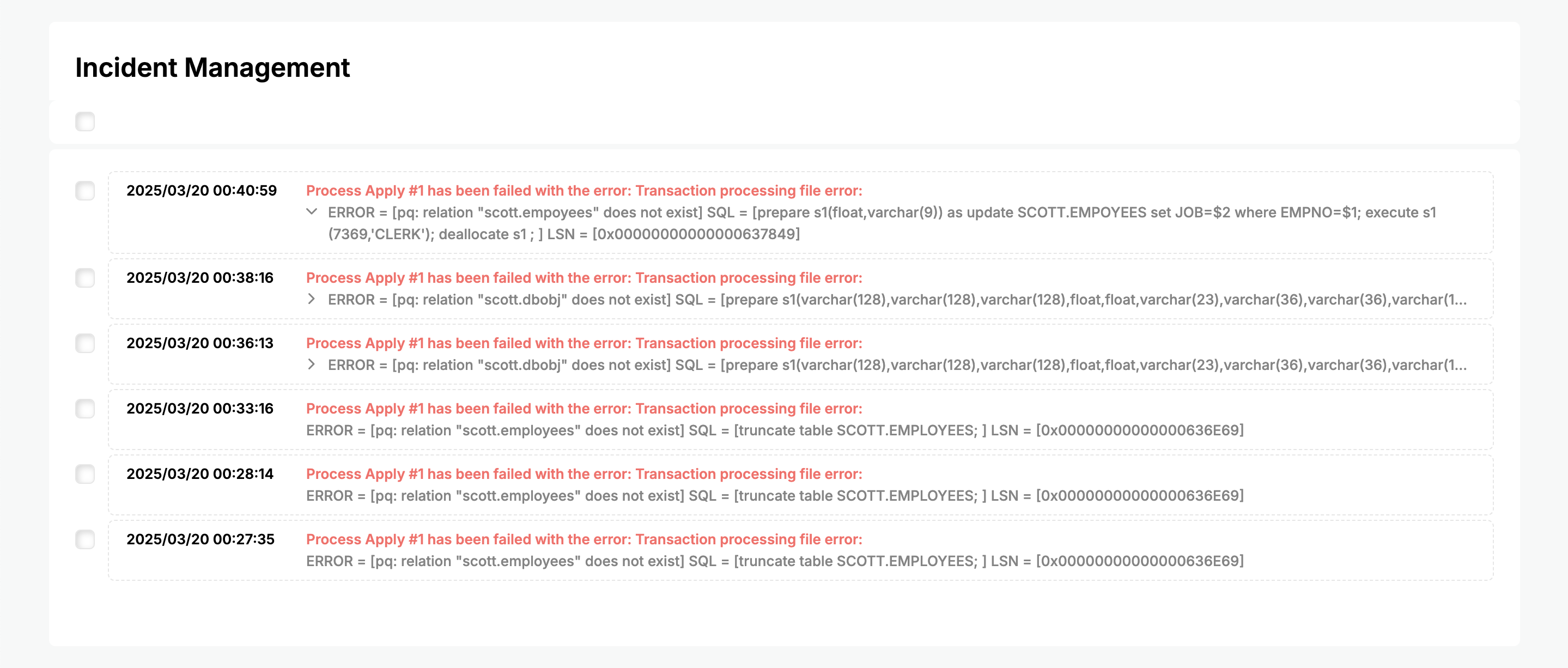
You can view process status by clicking “Show more” of that process (Status of any Capture or Apply Processes and Report Process for more details) :
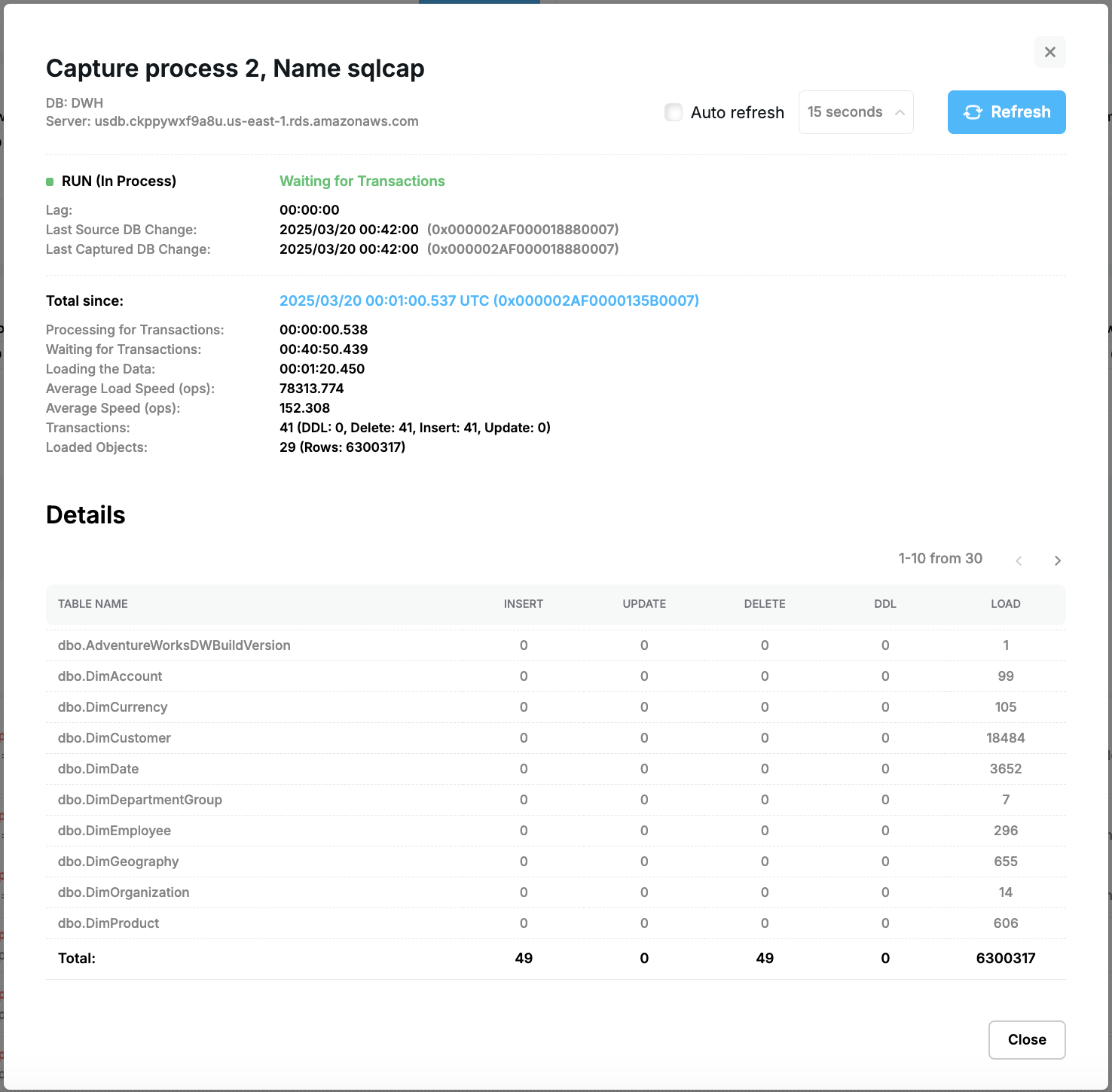
If the process fails, detailed error information will be displayed:
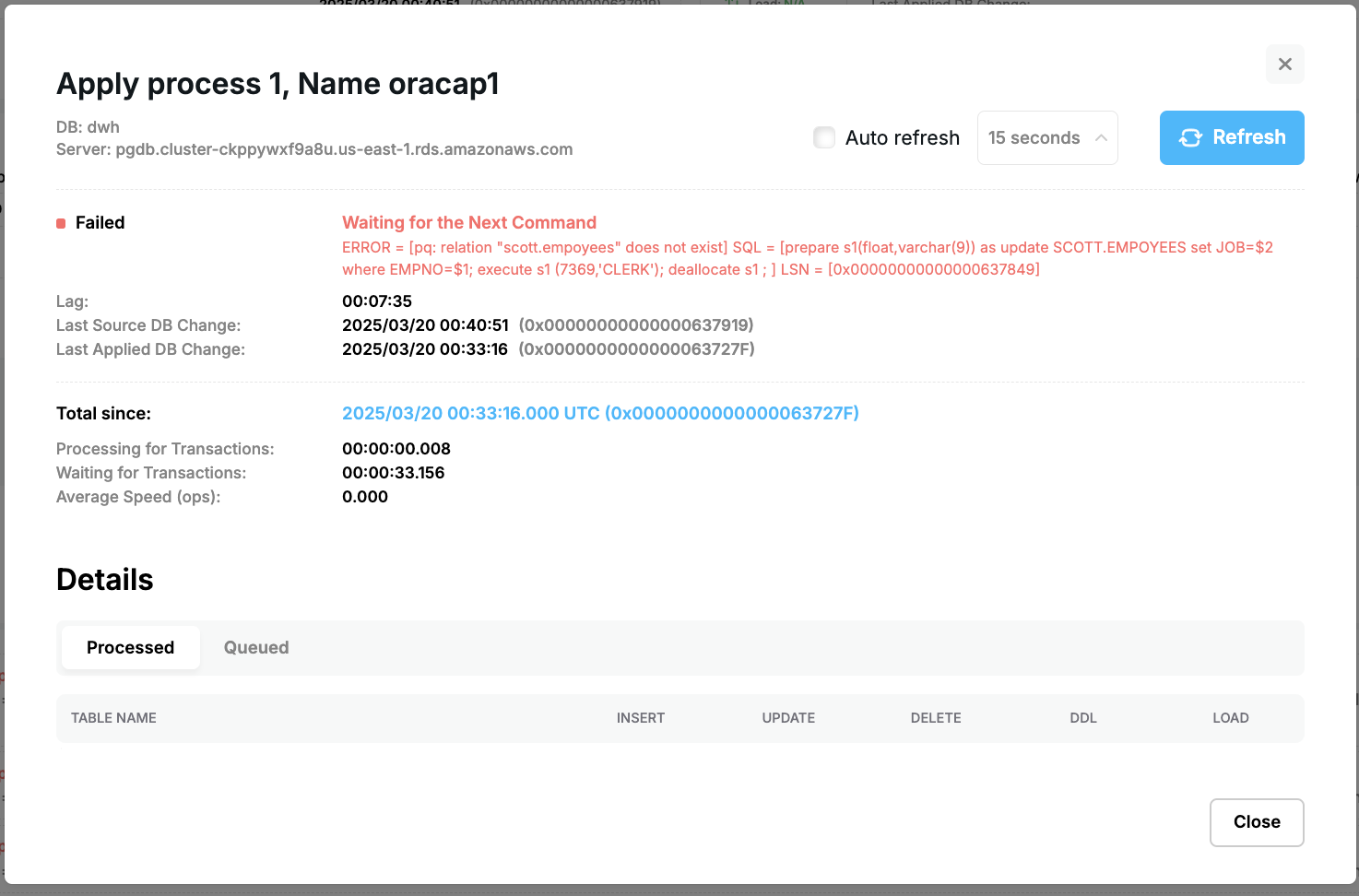
Repstance provides the ability to notify users by email in case a process has failed. To configure the notification channel, click on the menu(upper right corner) and then “Monitoring”:
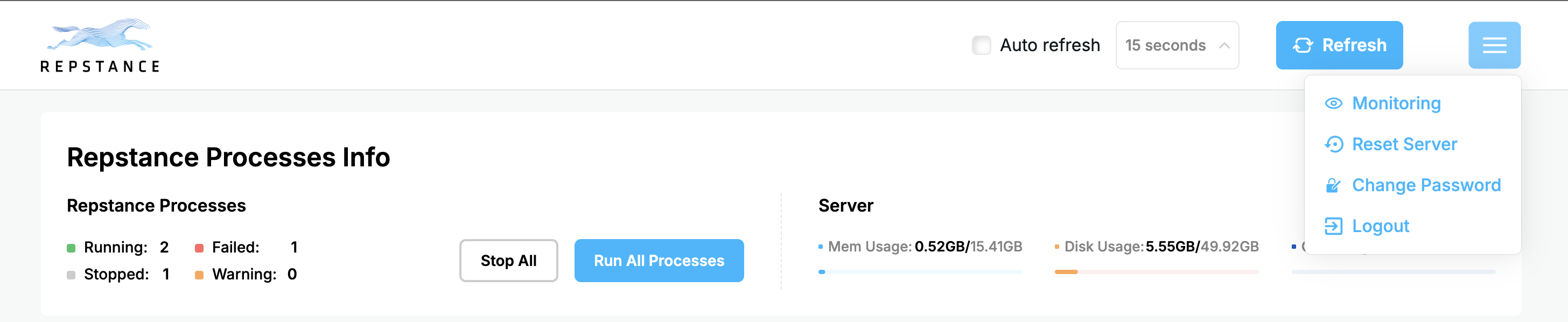
Click “Add Channel” and provide your SMTP server connection credentials and add one or multiple recipients:
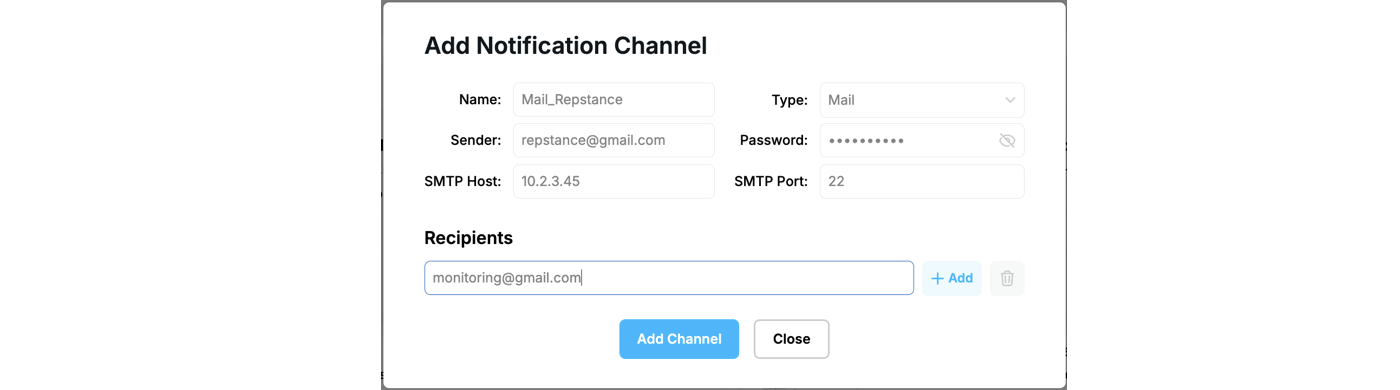
Click “Add Channel”. Once the notification channel is added, you can view, edit, and test it:
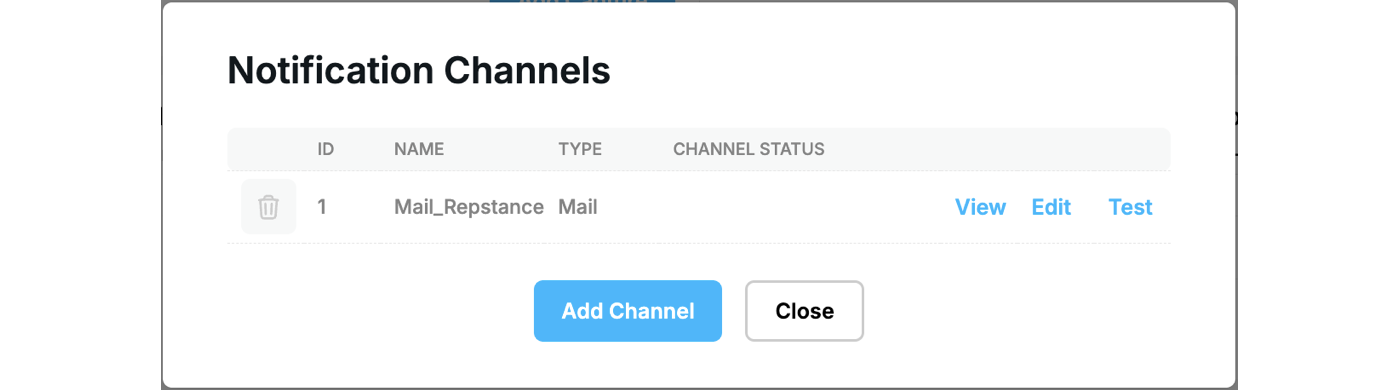
The notification channel should be attached to processes to receive information about errors. Click “Edit” on the process. In the right upper corner of “Capture Process Configuration”, click “Notification” dropdown box and select the notification channel. Click “Save Process” to apply the changes:
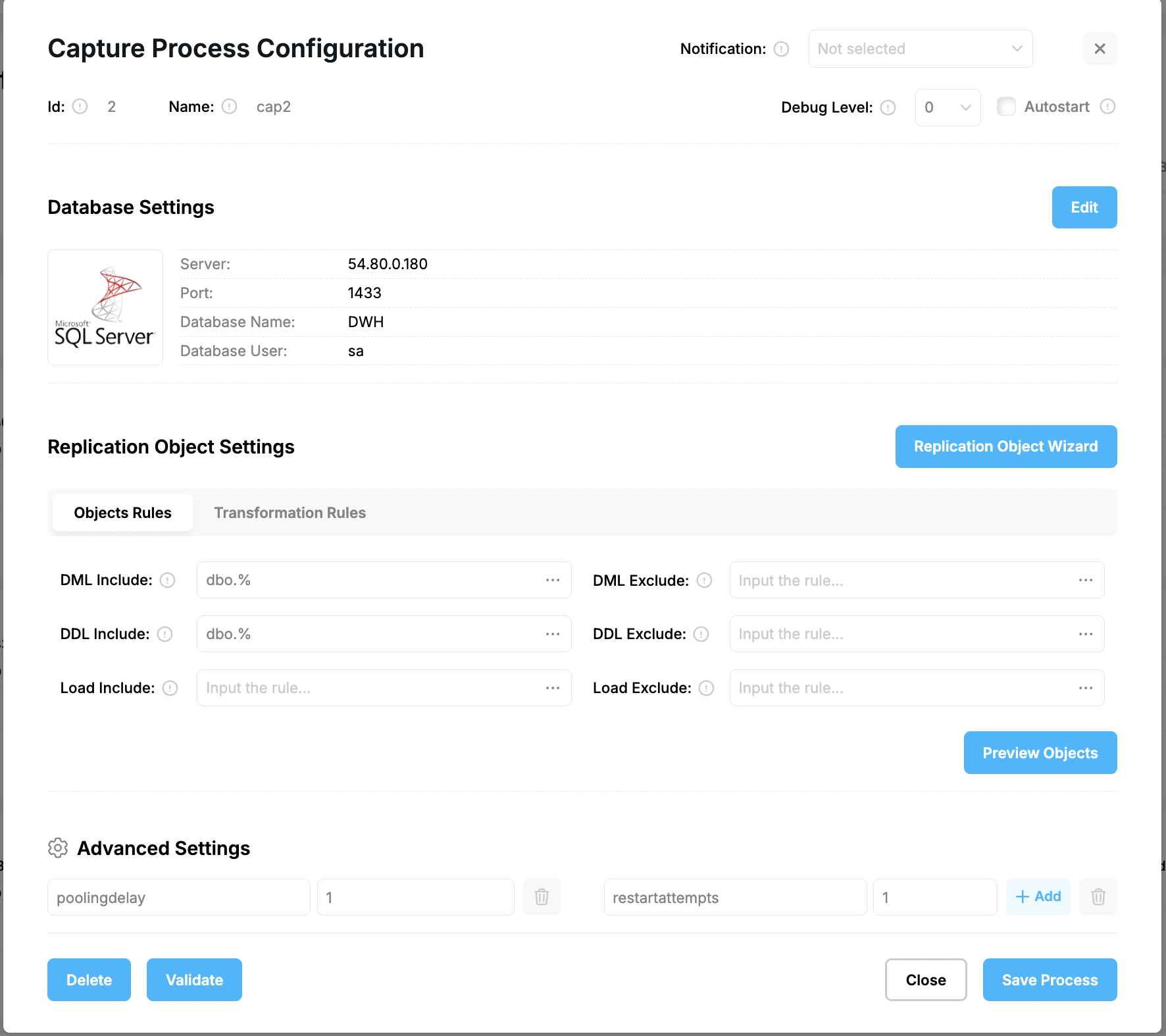
Prev page:
Setup First ReplicationNext page:
Stop/Run Replication Processes- Repstance User Guide
- ABOUT REPSTANCE
- SUPPORTED DATABASE REQUIREMENTS
- GETTING STARTED WITH REPSTANCE
- INTERACTING WITH REPSTANCE SERVER
- CONFIGURE REPLICATION WITH REPSTANCE
- DATABASE CONFIGURATION COMMANDS
- PROCESS CONFIGURATION COMMANDS
- PROCESS CONTROL COMMANDS
- DATA COMPARISON
- REPSTANCE SERVER MAINTENANCE
- GLOSSARY