Edit Replication Processes
To view or change Capture process configuration click “Edit” button of that process:
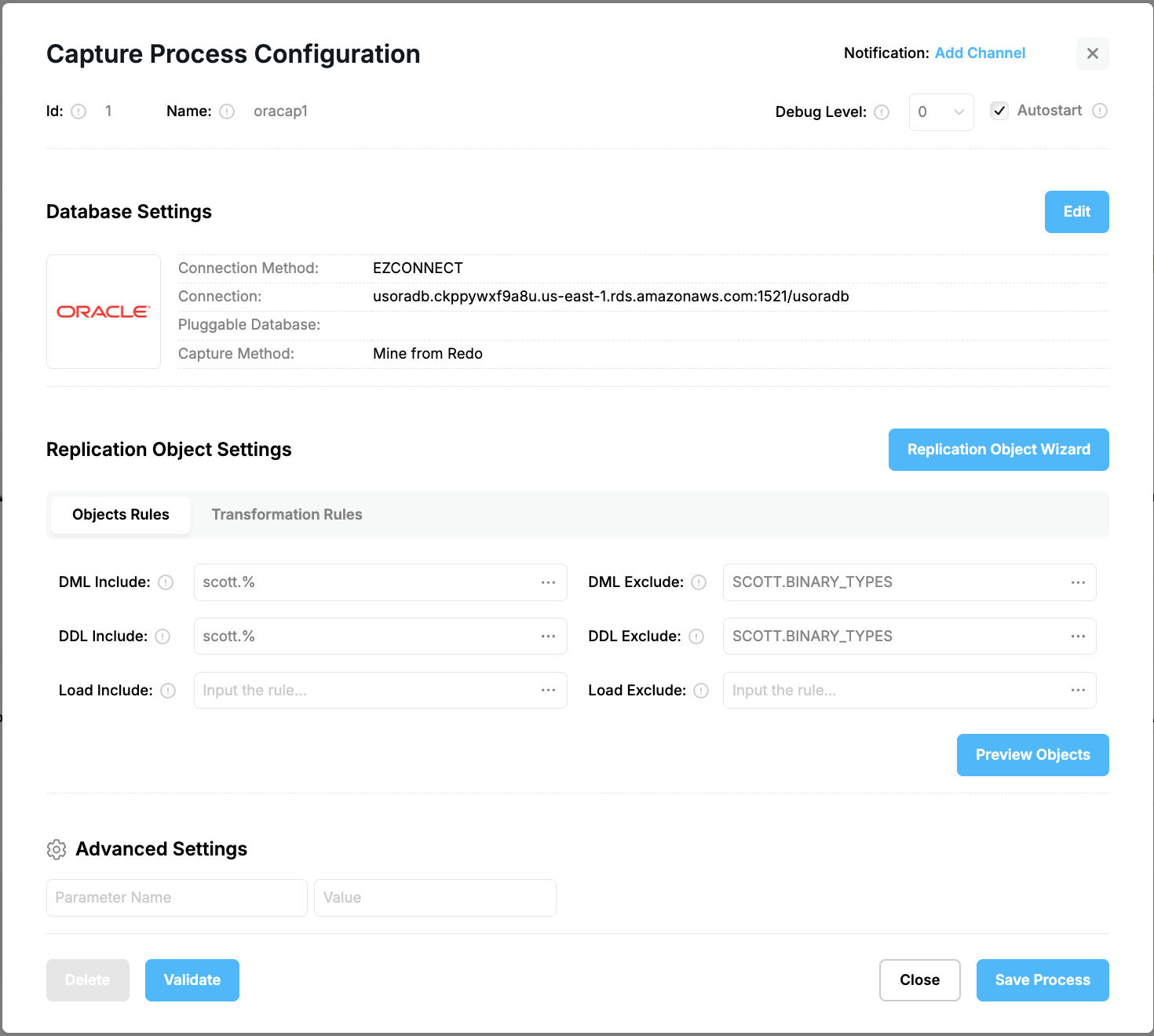
Click “Edit” button of the “Databases Setting” section if you wish to modify database configuration.
You can modify replication objects and transformation rules in the “Replication Objects Settings” section by using “Repstance Object Wizard” or directly editing DML, DDL and Load rules.
Once the changes are made click “Preview Objects” to see the objects included the replication:
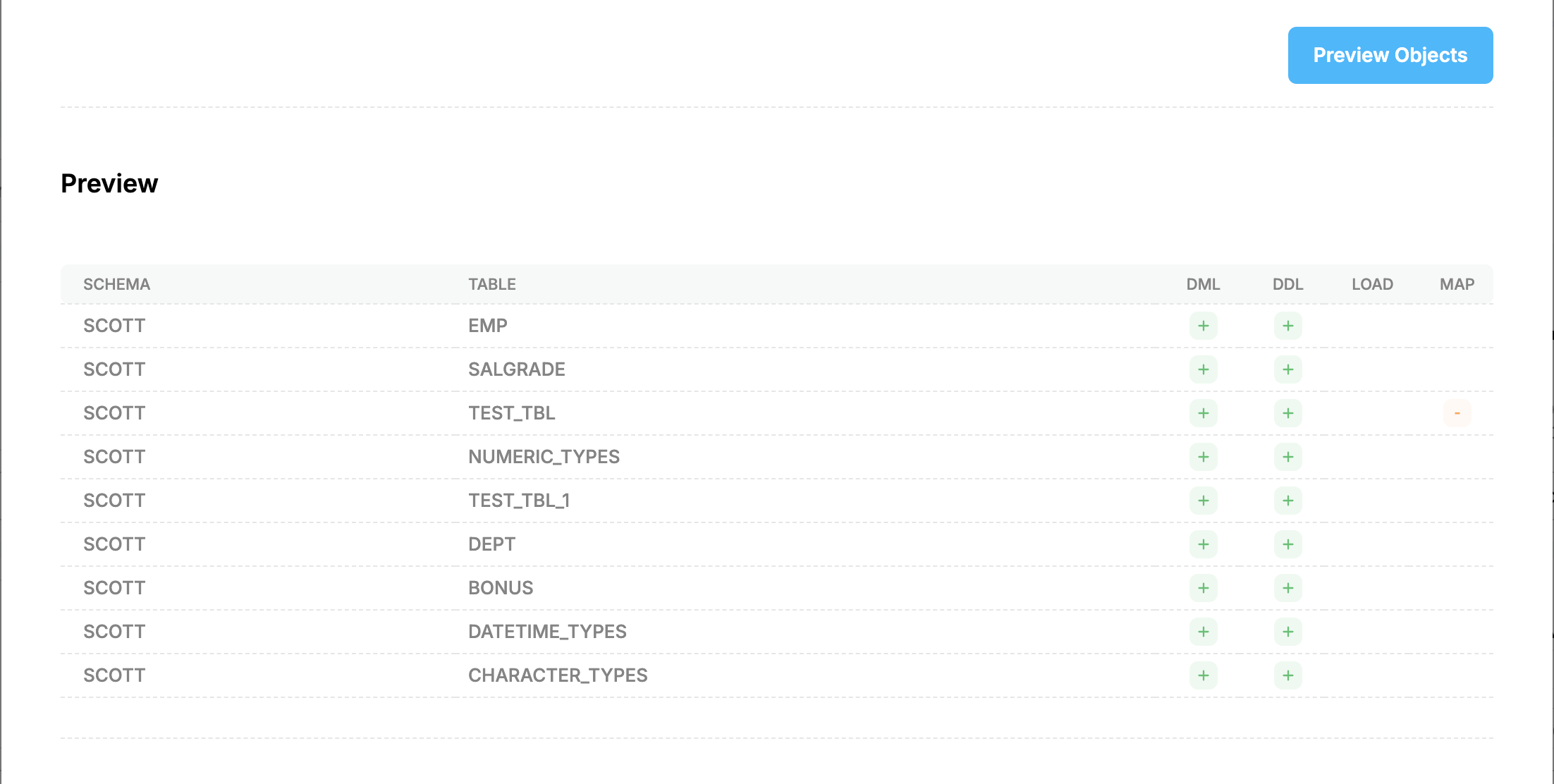
Click “Preview Transforms” to get details on the objects' transformations:
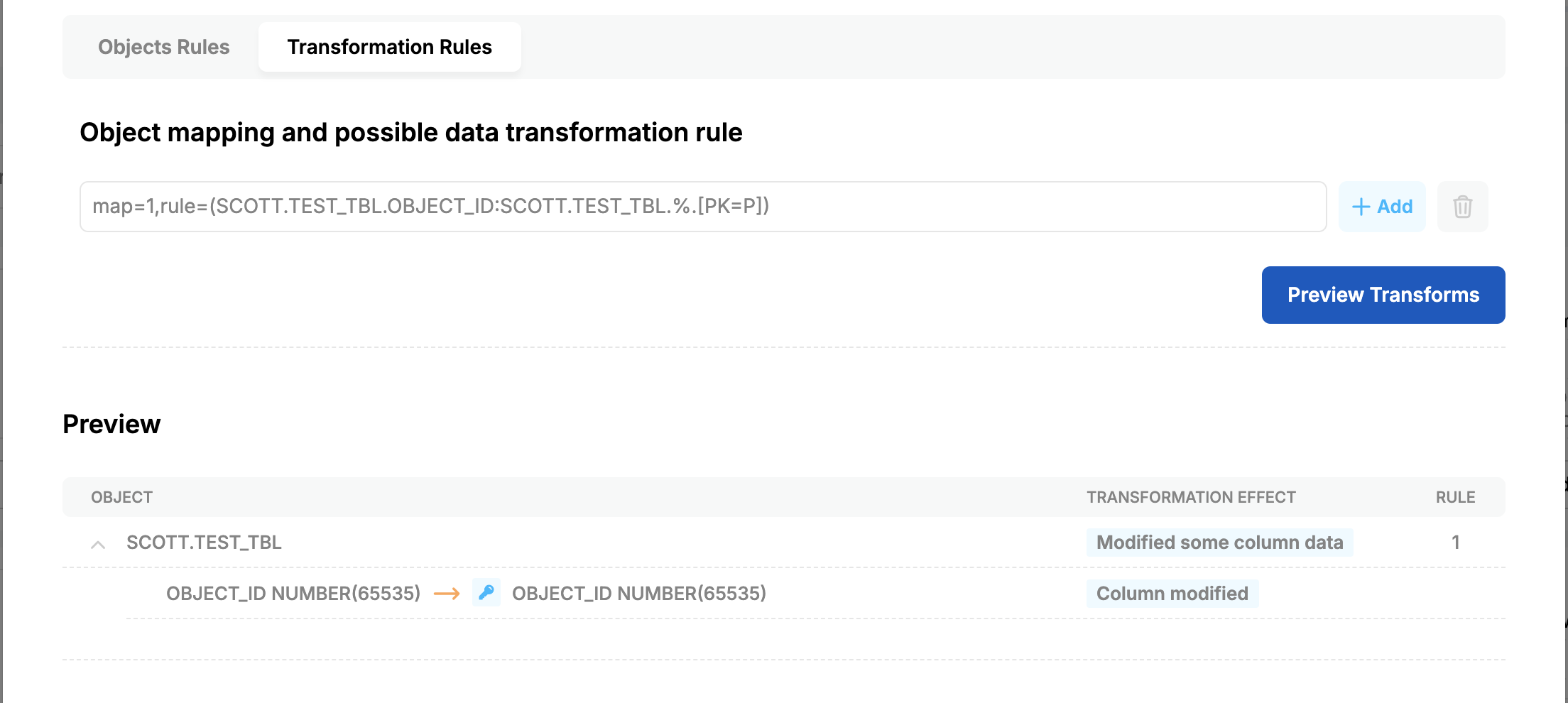
Once all the modifications are done click “Save” button apply these changes.
The modification of the Apply process is similar to Capture modification.
Prev page:
Stop/Run Replication ProcessesNext page:
Remove Replication Configuration- Repstance User Guide
- ABOUT REPSTANCE
- SUPPORTED DATABASE REQUIREMENTS
- GETTING STARTED WITH REPSTANCE
- INTERACTING WITH REPSTANCE SERVER
- CONFIGURE REPLICATION WITH REPSTANCE
- DATABASE CONFIGURATION COMMANDS
- PROCESS CONFIGURATION COMMANDS
- PROCESS CONTROL COMMANDS
- DATA COMPARISON
- REPSTANCE SERVER MAINTENANCE
- GLOSSARY
On this page