Show Process
The “show” command is used to show a Process configuration. This command will show the latest ”Set” of configured Processes, regardless of whether or not the Process has been “stopped and re-applied”, this will not necessarily be the configuration of the currently running Process.
Note – If the configuration has been changed when the Process is running, the “show” command will still display the currently configured Process, and not the “running” one.
CLI Syntax:
repcli show process=capture|apply id=applyID The input parameters are:
- process – The process type that can be either capture or apply
- id – The Process Identifier
Note – Only in the case that the command completes successfully will the response contain all the “parameter” values and at the same time this information will be displayed in Plain Text in the “Message” display.
REST API:
- Endpoint: https://repstance_url/configure/process
- Method: POST
- Header:
- Content-Type: application/json
- X-Token: token
- Body:
{
"command": "show",
"parameters": [
["process","capture|apply"],
["id","processID"]
]
}
Server response:
- HTTP Status – Status of the command, possible codes are:
- 200 – if no error occurs
- 422 – if error occurs
- Body:
{
"Status":"{Failed|Completed}",
"Message":"The command execution details",
"parameters":[
["param1","value1"],
["param2","value2"],
…
["paramN","valueN"],
]
}
The “parameters” section provides all enabled Process’s parameters along with the values
Web UI
To view Process configuration click “Edit” on the Process tab:
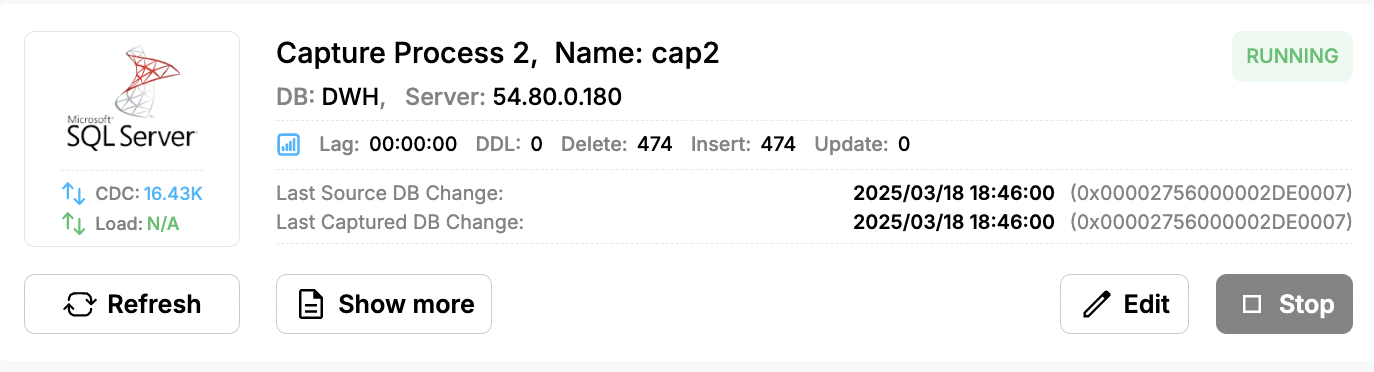
It will open Process Configuration form that presents all the process parameters:
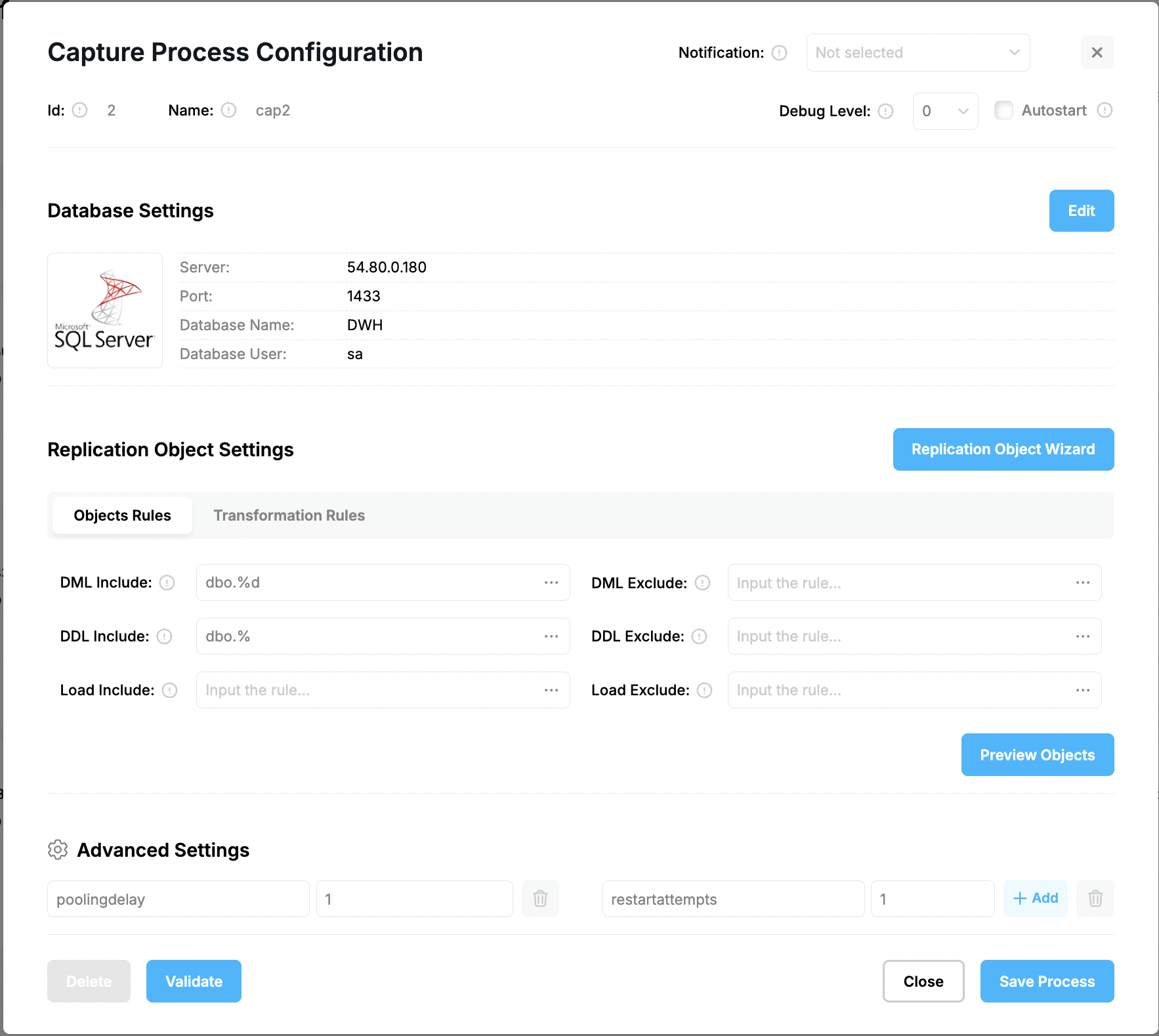
Prev page:
Validate ProcessNext page:
Remove Process