Prepare Capture Process
The “prepare” Capture Process command is used to create new Capture Process.
The “prepare” command does not enable the Database to start capturing data on the configured objects, until the specified Capture Process runs (see chapters Run any Capture or Apply Processes for the details).
Parameter id is mandatory for the “prepare” command. All other parameters are optional. All parameters except the ”id" parameter can be changed using “alter” Capture Process command (see chapter Alter Process). The “name” parameter can be altered only in the case if it has not been provided earlier.
Note – If there is another Capture Process, which has the same “id” or the same “name” then the “prepare” command will fail.
Depending on the Source RDBMS type the “prepare” command may utilise different set of the parameters:
The command can be invoked from repcli or via REST API or Web UI.
CLI Syntax
repcli prepare process=capture id=captureID \
dbtype={mssql|oracle} \
name=captureName \
[Source database connection parameters] \
[Source database specific parameters] \
autostart={0|1} \
debuglevel={0-15} \
ddlinclude=objectsMask ddlexclude=objectsMask \
dmlinclude=objectsMask dmlexclude=objectsMask \
loadinclude=objectsMask loadexclude=objectsMask \
map=mapID,mappingClause \
skipapply=skipapplyMaskREST API
- Endpoint: https://repstance_url/configure/process
- Method: POST
- Header:
- Content-Type: application/json
- X-Token: token
- Body:
{
"command":"prepare",
"parameters":[
["process","capture"],
["id","captureID"],
["dbtype","{mssql|oracle}"],
["name","captureName"],
["password","password"],
{Source database connection parameters},
{Source database specific parameters},
["autostart","{0|1}"],
["debuglevel","{0-15}"],
["ddlinclude","objectsMask"],
["ddlexclude","objectsMask"],
["dmlinclude","objectsMask"],
["dmlexclude","objectsMask"],
["loadinclude","objectsMask"],
["loadexclude","objectsMask"],
["map=mapID","mappingClause"],
["skipapply","skipapplyMask"]
]
}
Server response:
- HTTP Status – status of the command, possible codes are:
- 200 – if no error occurs
- 422 – if error occurs
- Body:
{
"Status":"{Failed|Completed}",
"Message":"The command execution details"
}
Examples
The following example shows how to create Capture Process for the SQL Server database extracting all DML and DDL changes for any tables in the “dbo” schema:
repcli prepare process=capture id=1 dbtype=mssql name=SQLServerCap1 server=10.10.10.1 port=1433 user=sa password=Passw0rd123 dbname=testDB dmlinclude=dbo.% ddlinclude=dbo.%The following example shows how to create Capture Process for Oracle extracting DML changes for any tables in the “scott” schema using direct data mining mode:
repcli prepare process=capture id=2 dbtype=oracle name=ORACap2 connectiontype=ezconnect server=10.10.10.2 port=1521 servicename=ORA1 user=scott password=tiger dmlinclude=scott.% directlogmode=1
Web UI
In order to create new Capture Process click the “Add Capture” button on the main dashboard:
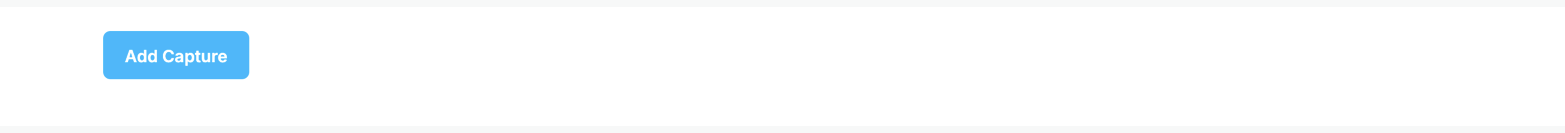
On the “Capture Process Configuration” form provide the Id and Name of the process and optionally the notification settings, debug level and autostart parameter. Proceed to the database configuration by clicking on the database logo:
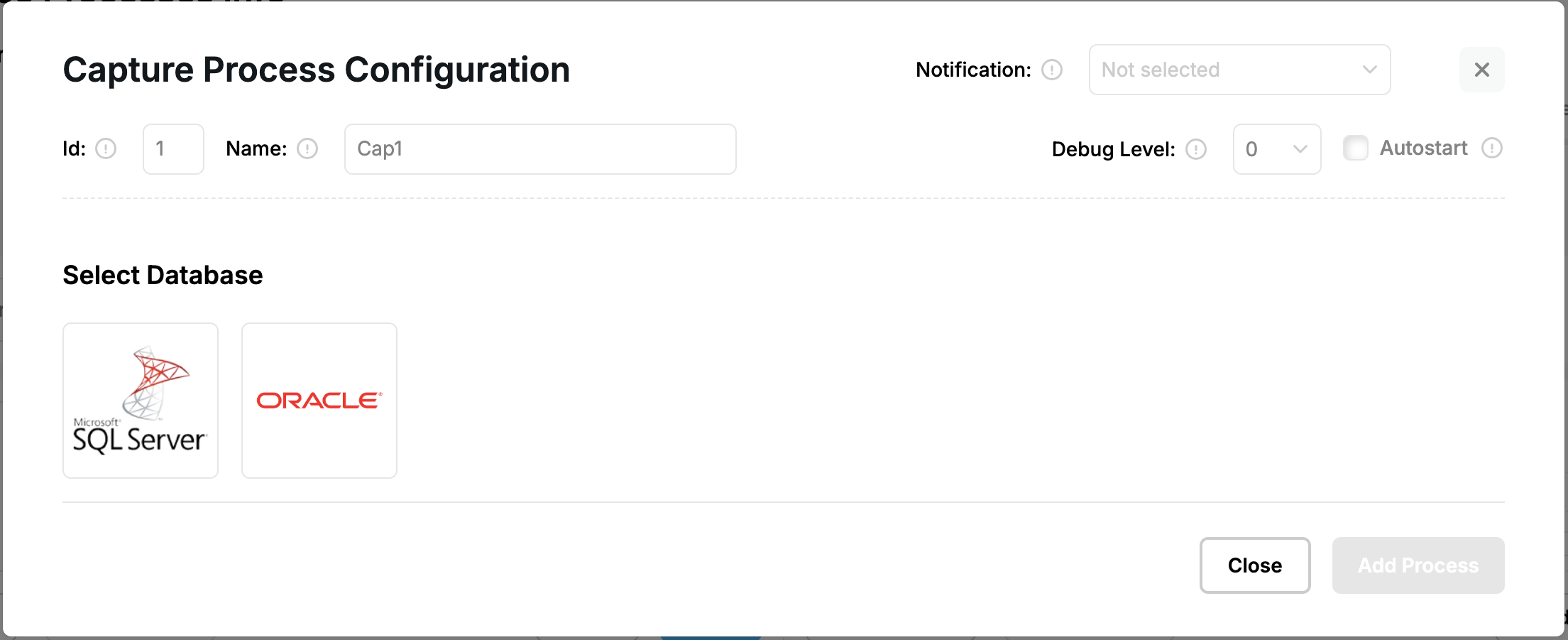
On the “Database Settings” form provide Source database specific parameters (see SQL Server Capture Parameters and Oracle Capture Parameters for the details) and click “Save”:
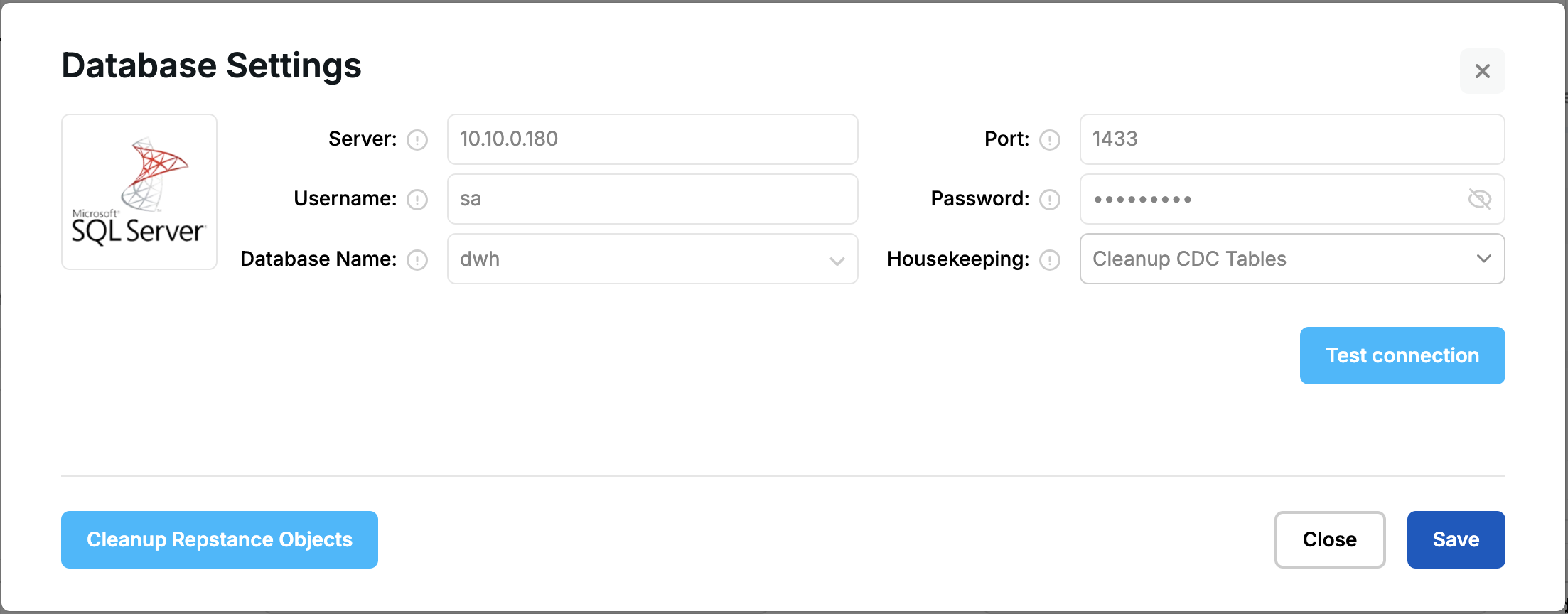
Under “Replication Object Settings” provide Include and Exclude rules for DML, DDL replication and Initial Loading settings. Under “Transformation Rules” tab provide the objects mapping and data transformation rules if required.
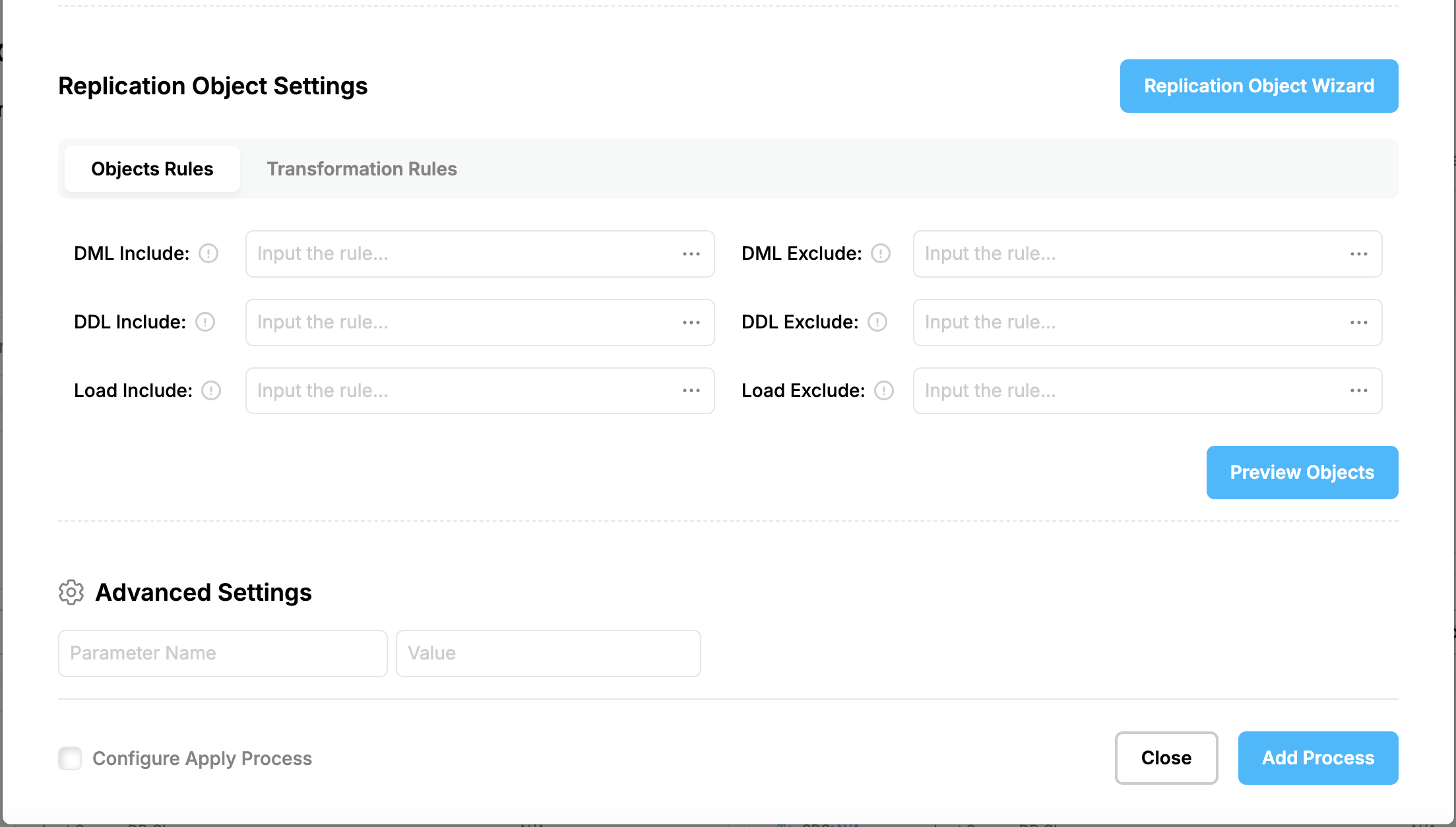
Any additional parameters that are available via repcli but not present on the “Capture Process Configuration” form can be provided in the “Advanced Settings” section.
Prev page:
PROCESS CONFIGURATION COMMANDSNext page:
SQL Server Capture Parameters