Stop any Capture or Apply Processes
This command is used to stop either a single Capture or an Apply Process or a group of either Capture, or Apply Processes or all configured Processes. The default is to stop everything that is running, if no additional parameters are specified.
REST API:
- Endpoint: https://repstance_url/control/process
- Method: POST
- Header:
- Content-Type: application/json
- X-Token: token
- Body:
{
"command": "stop",
"parameters": [
["process","apply|capture"],
["id","processID"]
]
}
Server response:
- HTTP Status – Status of the command, possible codes are:
- 200 – if no error occurs
- 422 – if error occurs
- Body:
{
"Status":"{Completed|Error}",
"Message":"The command execution details",
}
CLI Syntax:
repcli stop process=apply|capture id=processIDThe input parameters are:
- process – Constant value apply for Apply Processes or constant value capture for Capture Processes
- id – Identifier of the Process
The output parameters are:
- Status – Status of the command, possible values are:
- Error – the command has failed to run
- Completed – the command has completed successfully
- Message – The details of command execution
Web UI
You can stop all process by pressing “Stop All” buttons
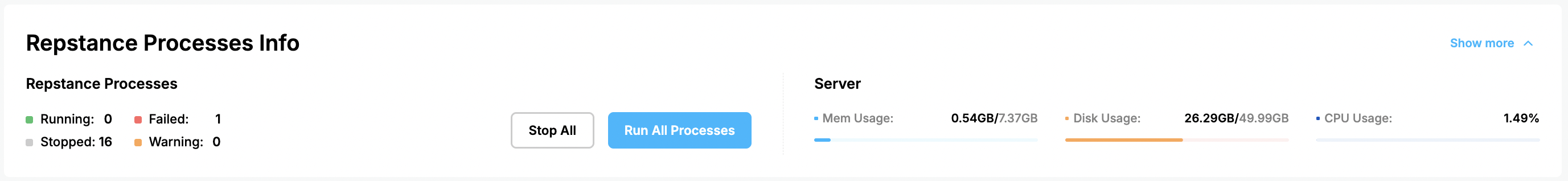
Also are you able to stop each process separately by pressing “Stop” button on desire process:
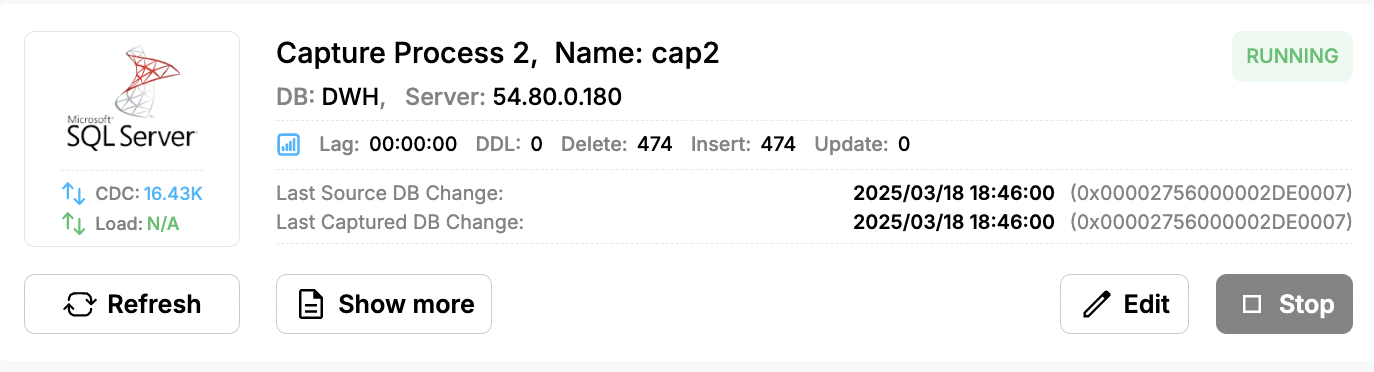
Prev page:
Run any Capture or Apply ProcessesNext page:
Status of any Capture or Apply Processes- Repstance User Guide
- ABOUT REPSTANCE
- SUPPORTED DATABASE REQUIREMENTS
- GETTING STARTED WITH REPSTANCE
- INTERACTING WITH REPSTANCE SERVER
- CONFIGURE REPLICATION WITH REPSTANCE
- DATABASE CONFIGURATION COMMANDS
- PROCESS CONFIGURATION COMMANDS
- DATA COMPARISON
- REPSTANCE WEB USER INTERFACE
- REPSTANCE SERVER MAINTENANCE
- GLOSSARY
On this page