Snowflake as Target
General Parameters
- database – The only appropriate value is target
- dbtype – The appropriate value is snowflake
- generatesql – This parameter is to identify if database objects are to be created immediately (0 - value, default), or the SQL script creating these objects should be generated (1 value).
Database Connectivity
- account – Snowflake Account name
- region – Snowflake Region name
- warehouse – Warehouse name
- dbname – Database name to be connected to
- user – Database User name
- password – Database User password
Note – Account name and Region can be easily taken from the Snowflake URL:
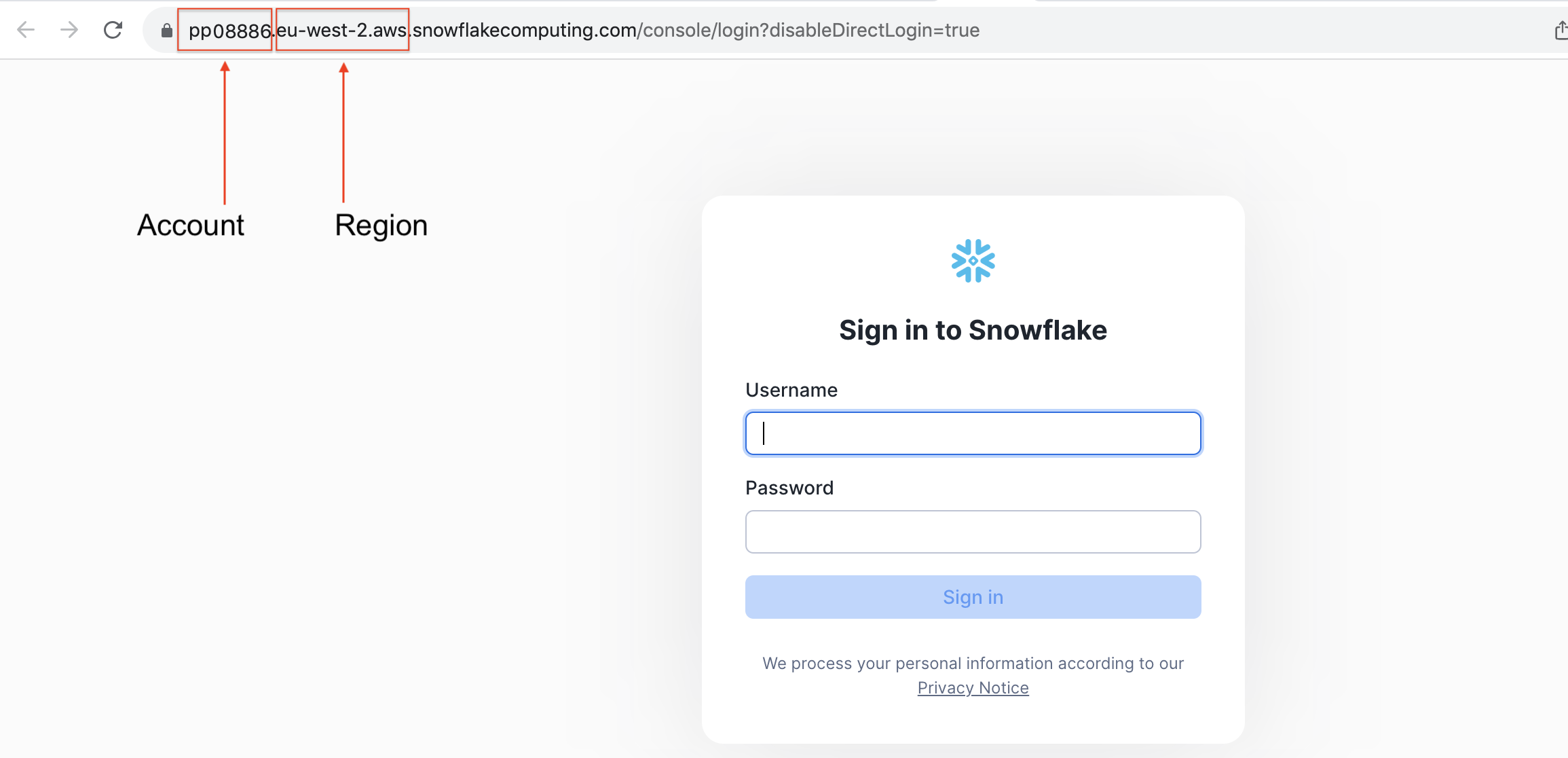
Web UI
To prepare database on the “Database Settings” form provide connectivity setting and click “Test connection”.
Click “Prepare for Replication” to prepare the Target database:
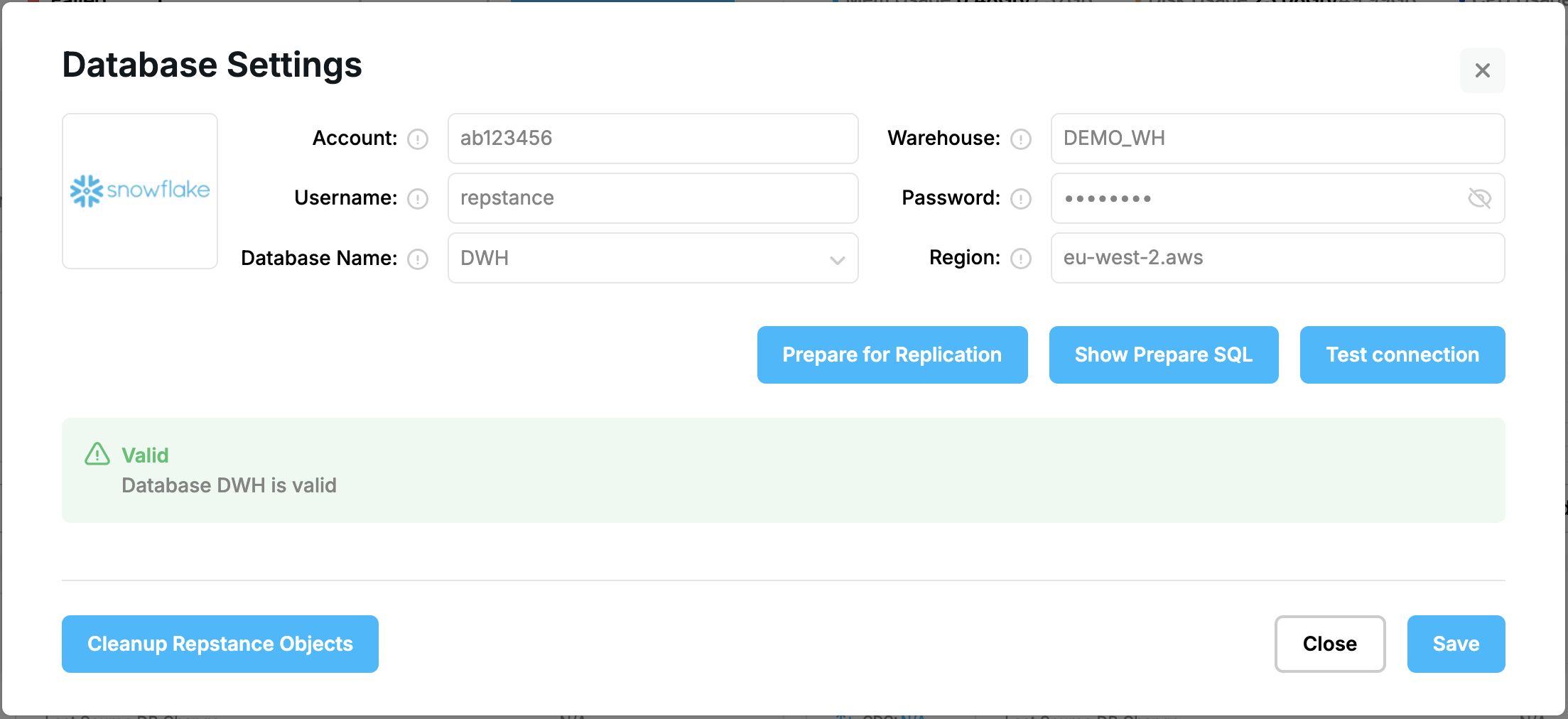
Clicking on the “Show Prepare SQL” will generate script creating necessary replication objects.
Prev page:
MySQL as TargetNext page:
Redshift as Target- Repstance User Guide
- ABOUT REPSTANCE
- SUPPORTED DATABASE REQUIREMENTS
- GETTING STARTED WITH REPSTANCE
- INTERACTING WITH REPSTANCE SERVER
- CONFIGURE REPLICATION WITH REPSTANCE
- PROCESS CONFIGURATION COMMANDS
- PROCESS CONTROL COMMANDS
- DATA COMPARISON
- REPSTANCE WEB USER INTERFACE
- REPSTANCE SERVER MAINTENANCE
- GLOSSARY
On this page